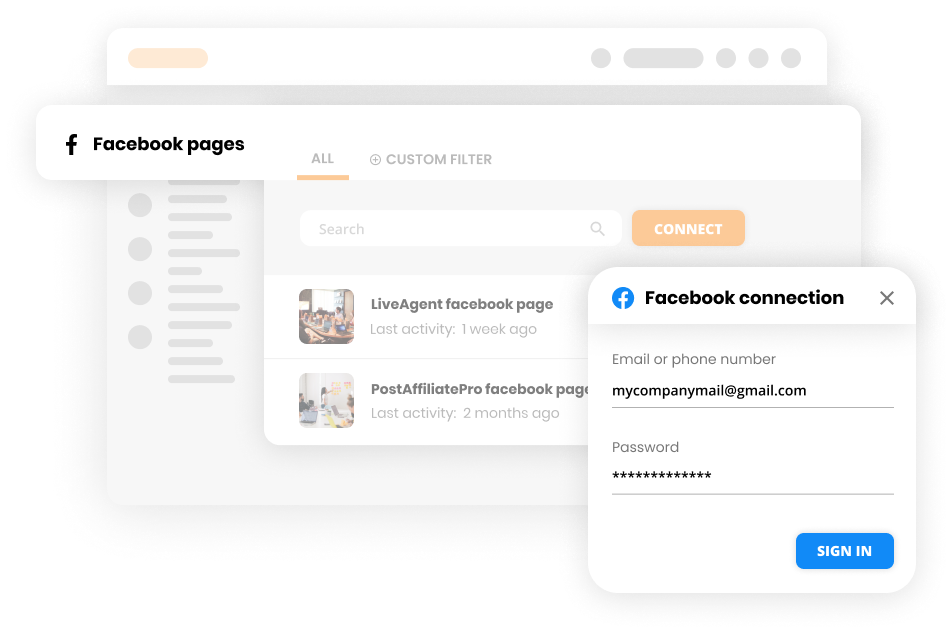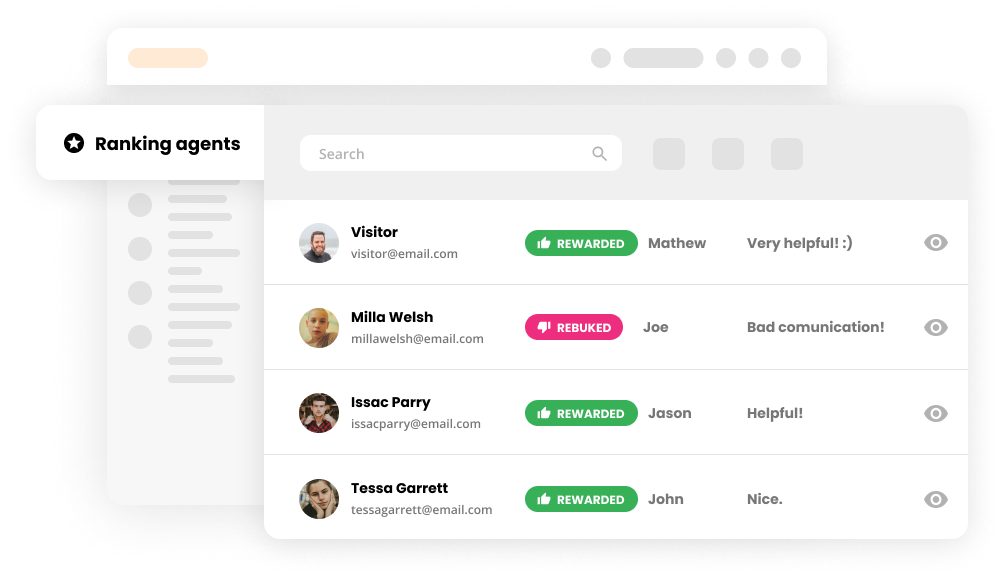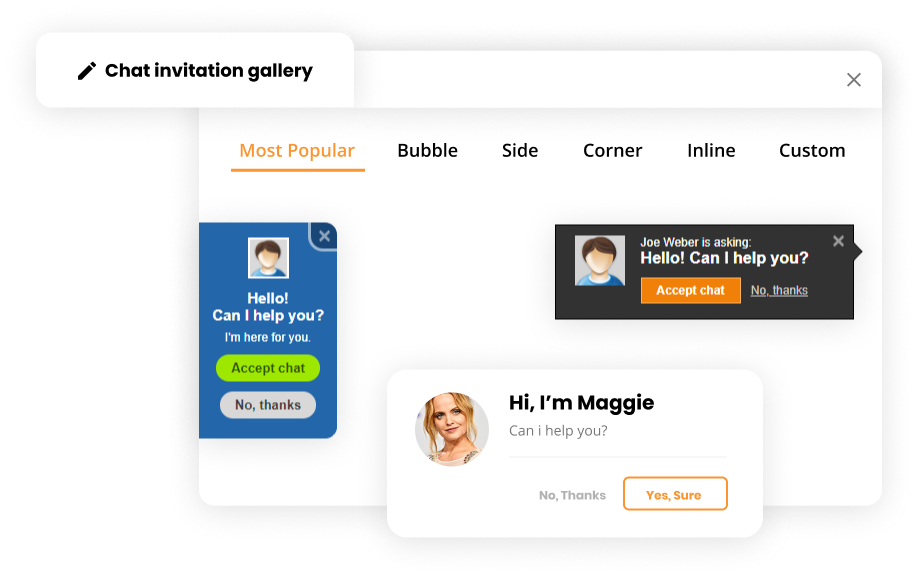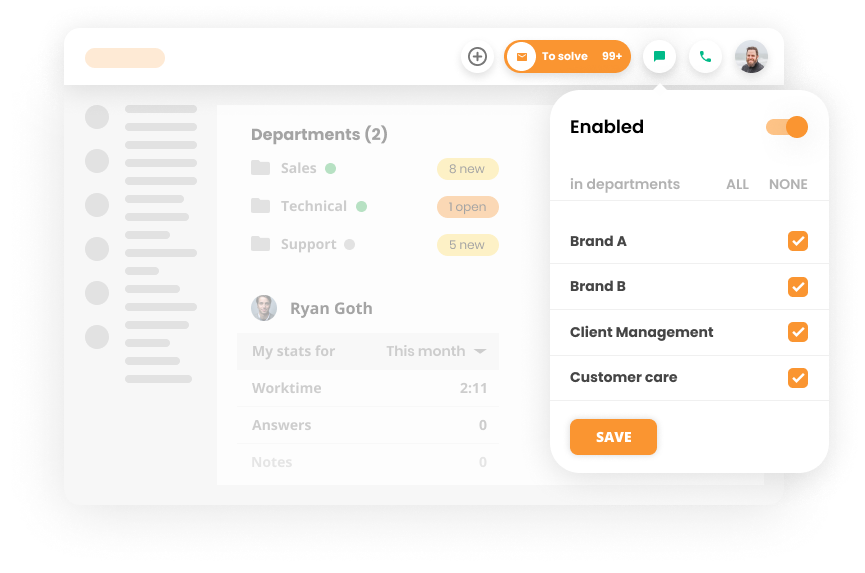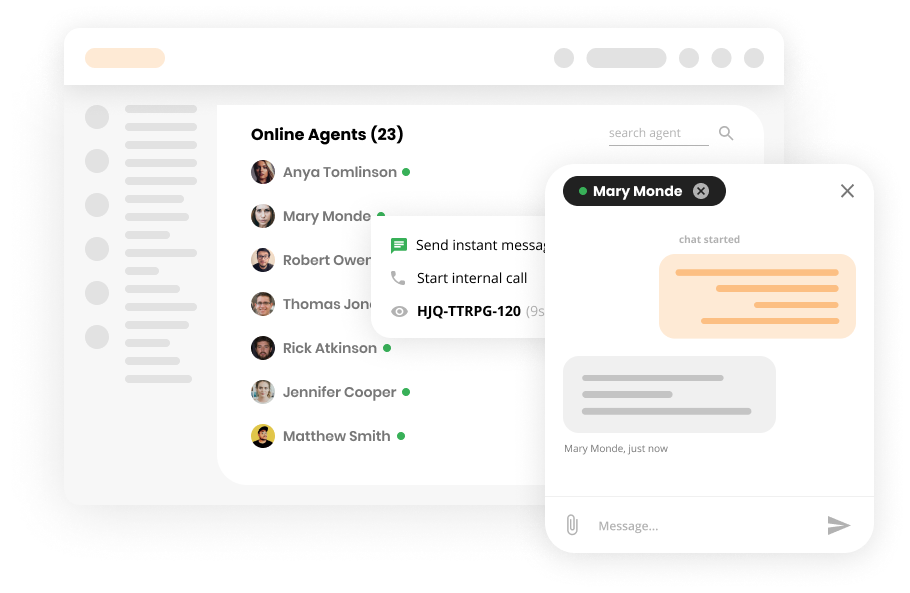Paneme klienditoe tarkvara abil punkti halvale teenindusele
Avaldage klientidele muljet kiirete ja asjatundlike vastustega
- ✓ Pole seadistamise tasu
- ✓ 24/7 klienditeenindus
- ✓ Ei vaja krediitkaarti
- ✓ Tühistage igal ajal
Meie kliendid

Klienditoe tarkvara, mis võidab üle kliente
Saage kasu meie agentide tootlikkuse kõrgemast tasemest ja klientide hoidmisest või konversioonist, kasutades meie mitmekanalilist kasutajatoe tarkvara. Hinna ja kvaliteedi suhtele pole konkurentsi. Meie tarkvara on ideaalne igas suuruses ja valdkonnas ettevõtetele, omades üle 180 klienditoe funktsiooni ja 40 integratsiooni.
Edastage kõik sidekanalid ja hallake neid ühest jagatud ettevõtte postkastist. Nautige sotsiaalmeedia integreerimisi, piiramatut piletite sirvimisajalugu, kõnesalvestusi, hübriidpiletivooge ja muid tootlikkuse tööriistu.
Avastage täiustatud kasutajatoe tarkvara
LiveAgenti poolt pakutav IT-tugiteenuste tarkvara ühtlustab erinevad suhtluskanalid ühtseteks piletiteks.

LiveAgent ühendab suurepärase reaalajas vesltuse, piletisüsteemi ja automatiseerimise, mis võimaldavad meil pakkuda erakordset klienditeenindust oma klientidele.
Peter Komornik, CEO
Tutvuge LiveAgentiga - mitmekanalilise suhtlusplatvormiga
Andke oma meeskonnale õige klienditoe tööriist, et suurendada nende tootlikkust ja kulutada vähem aega klientide soovidele. LiveAgenti abil saavad kliendid Teid kõikjalt kätte. Pole vahet, kas kliendid soovivad ühendust võtta läbi e-posti, vestluse, kõne või sotsiaalmeedia. LiveAgent võimaldab vastata kõigile klientide päringutele ühest kohast.
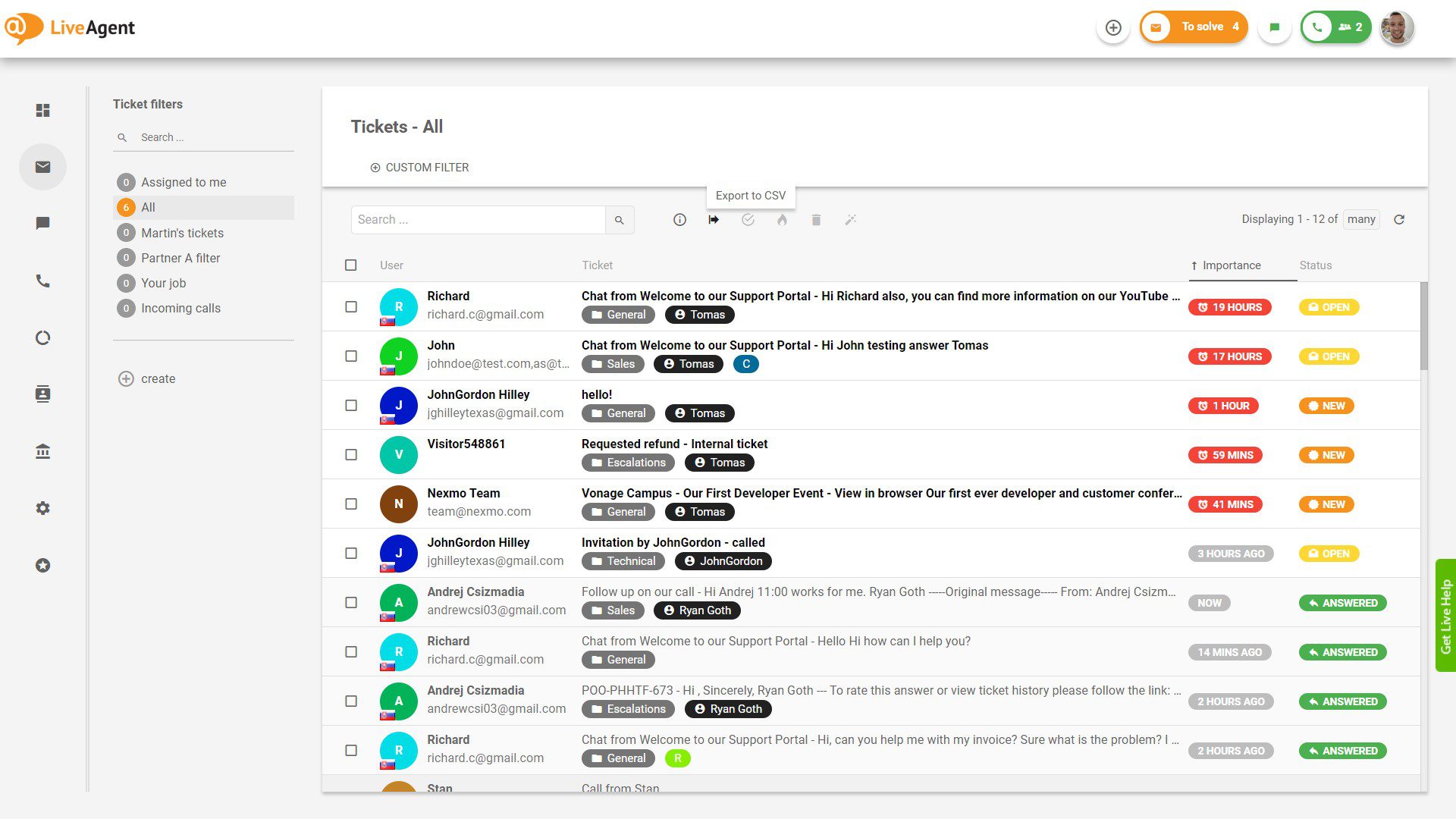
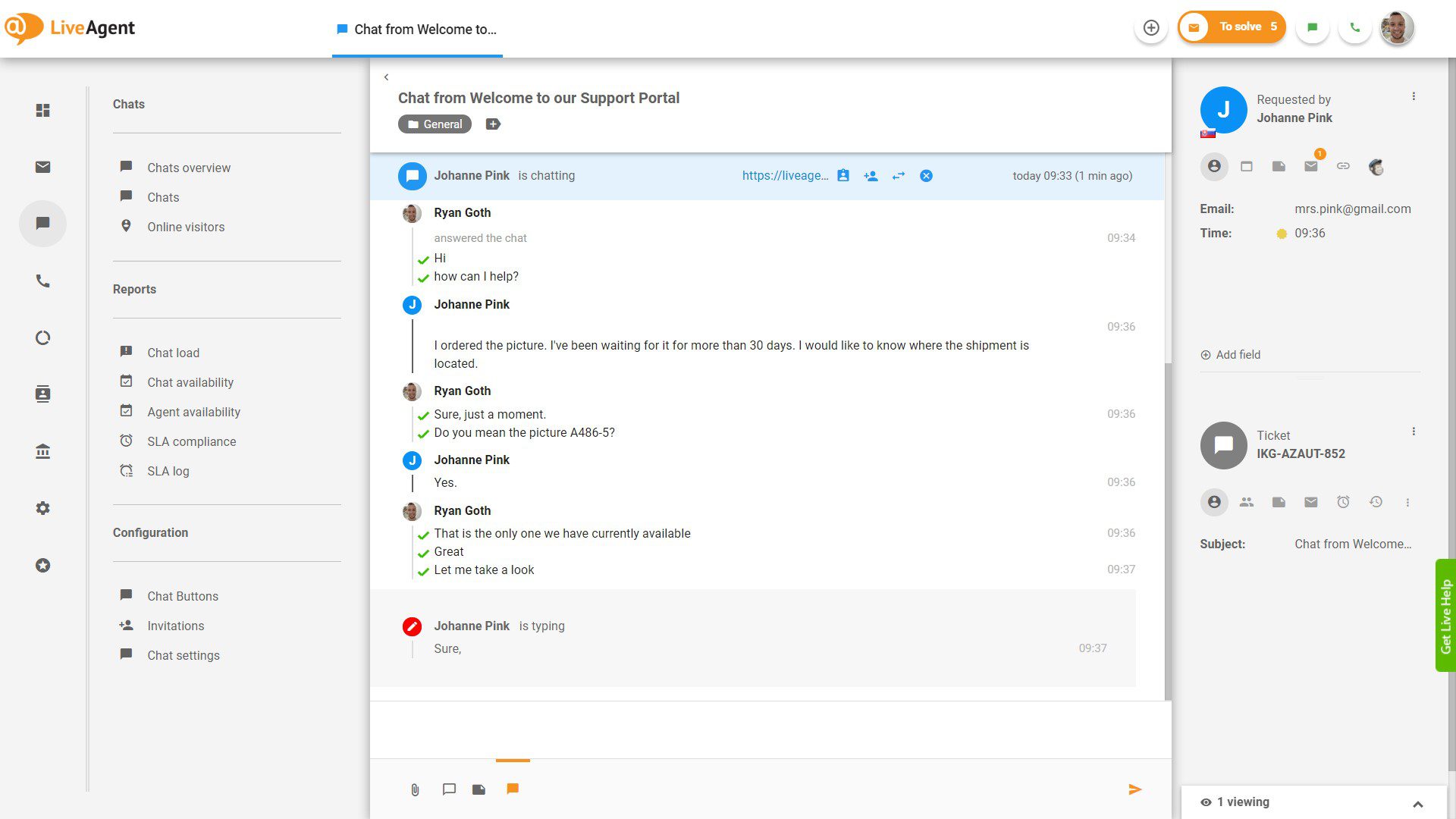
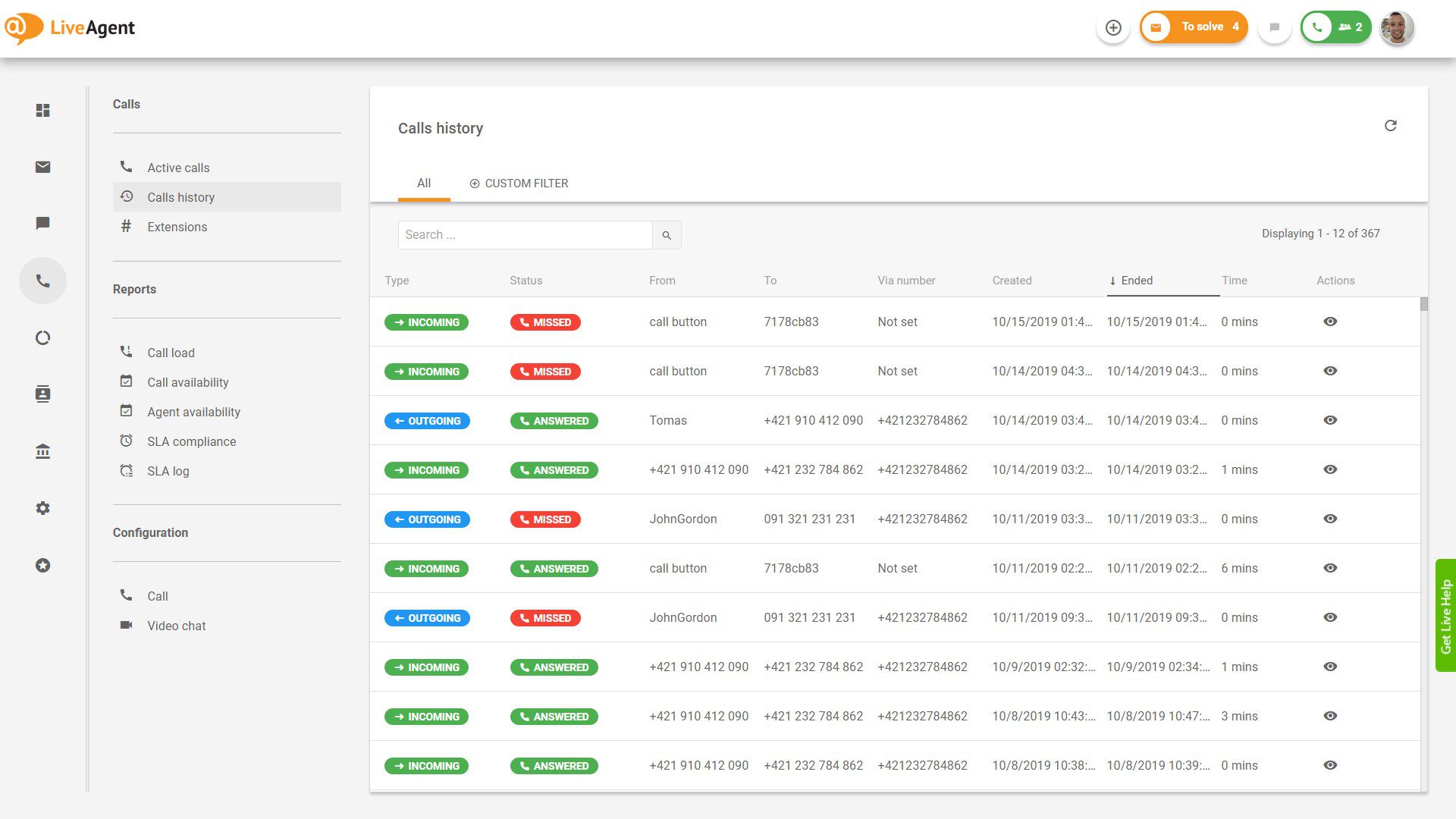
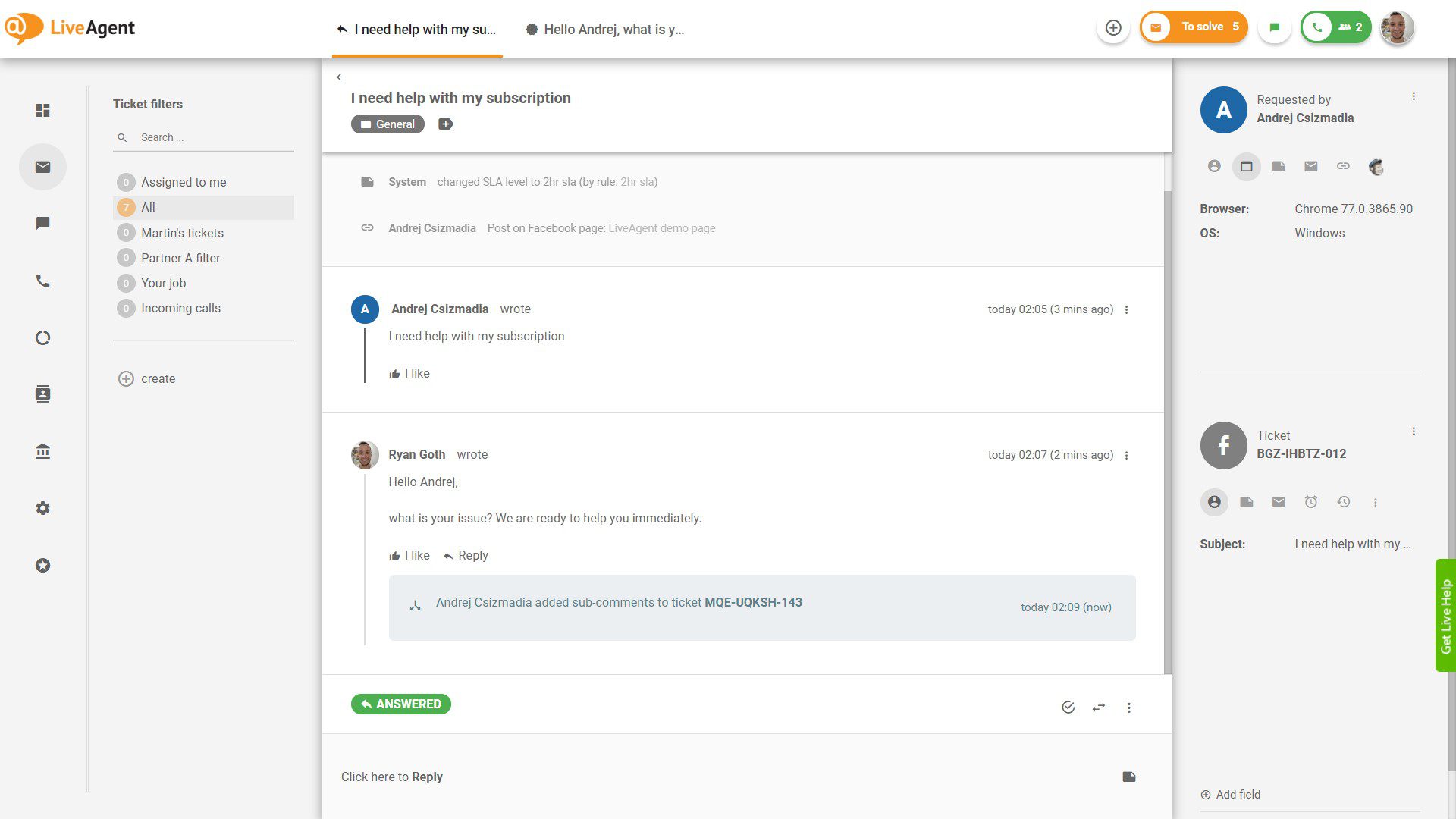
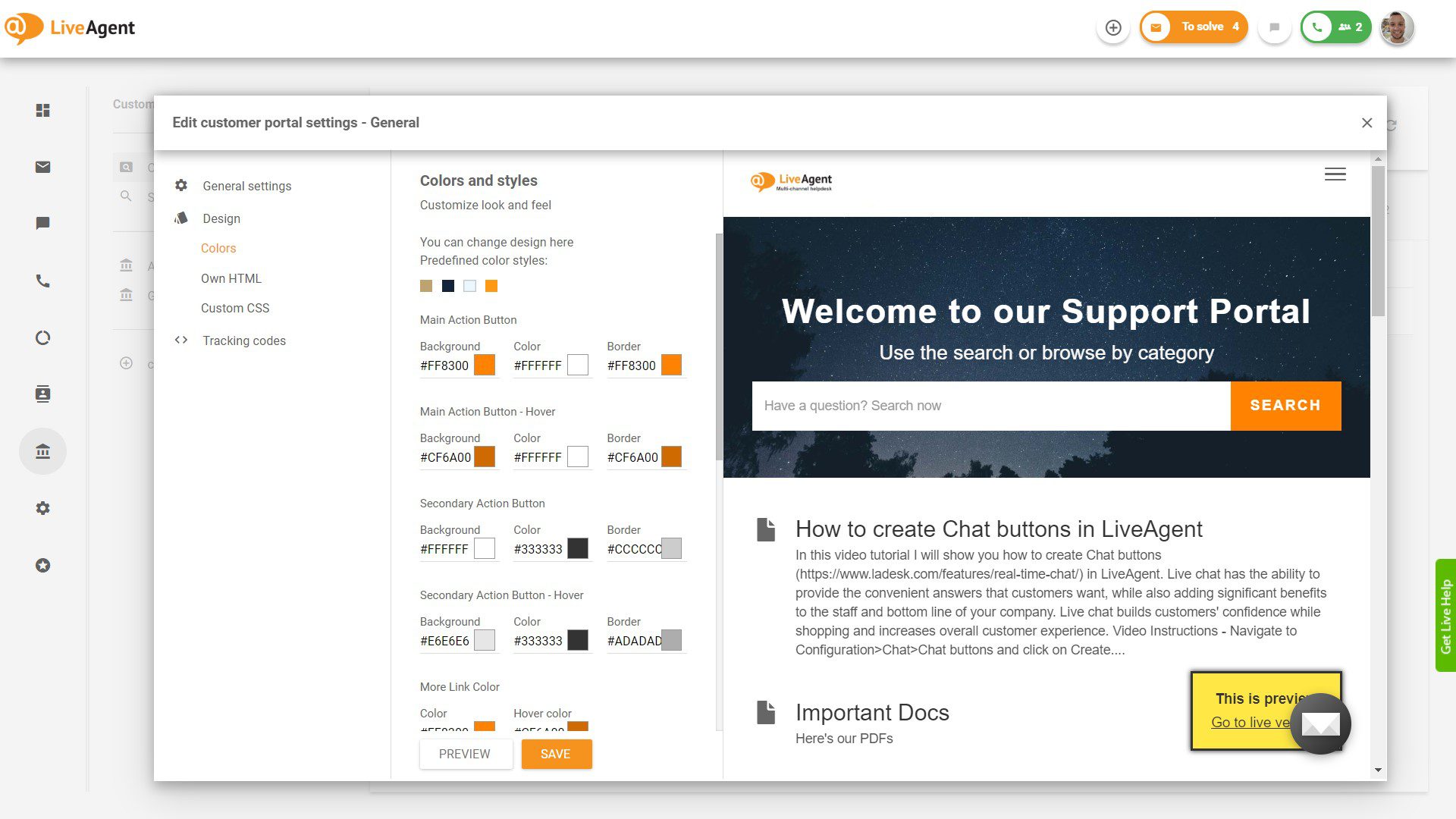
Piletisüsteem
Kas Teil on raske jälgida ja vastata kõikidele klientide päringutele? Kliendid ootavad ja nõuavad kiiret klienditeenindussuhtlust mitmel platvormil. Klienditeeninduse juhtimine võib aga muutuda segaseks ja kaootiliseks, kui Teil puudub kvaliteetne süsteem.
Piletisüsteem on osa igast kvaliteetsest kasutajatoe tarkvarast. LiveAgenti piletisüsteemi funktsioon koondab klientide päringud mitmelt suhtluskanalilt ja korraldab need ühte universaalsesse postkasti. Nii saate ühel platvormil vastu võtta kõik oma e-kirjad, sotsiaalmeedia päringud/mainimised, kõned, otsevestlused ja palju muud.
Agendid saavad tõhusalt käsitleda kliendisuhtlust, hoides ära kadunud või vastuseta suhtluse. LiveAgenti veebipiletite süsteem on kasutajasõbralik, mis võimaldab Teie agentidel sellega kiiresti tutvuda.
Lisaks on LiveAgent välja töötanud veebipiletite süsteemi, et veelgi tõhustada klienditeeninduse automatiseerimist. Näiteks, automatiseeritud piletite jaotus, SLAd, automation reeglid ja muu. Niisiis, andke piletihaldussüsteemile võimalus ja pakkuge kohe professionaalset klienditeenindust.
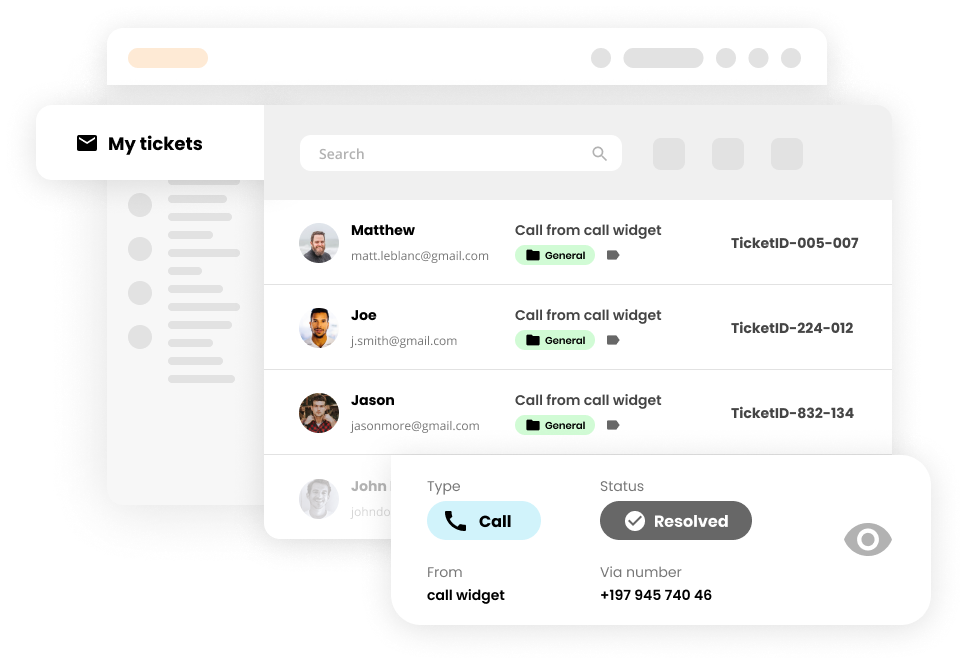
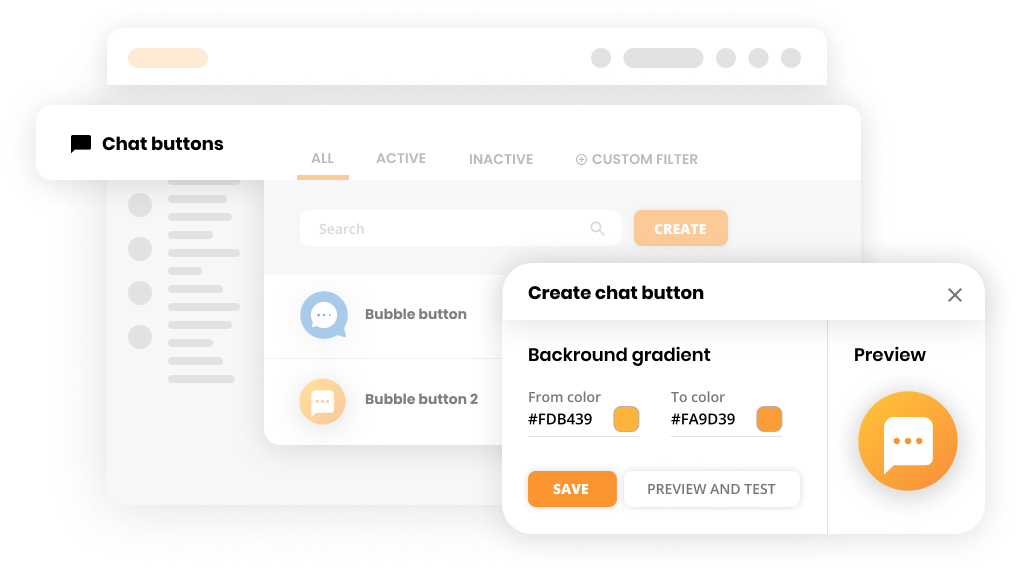
Reaalajas vestlus
Reaalajas vestluse funktsioon aitab Teil pakkuda oma klientidele või külastajatele viivitamatut klienditeenindust. LiveAgent pakub kiireimat reaalajas vestluse teenust, ja kasutatavate vestlusnuppude arv ei ole piiratud. Seega saate toetada URL-e, kus külastajad Teie abi kõige rohkem vajavad.
Lisaks on LiveAgenti reaalajas vestlusel lai valik nutikaid funktsioone. Näiteks, Maksimaalse järjekorra pikkuse funktsioon peatab automaatselt reaalajas vestluse kui järjekord muutub liiga pikaks. Proaktiivsed vestluskutsed on veel üks suurepärane funktsioon, mis aitab Teie kasutajatoe töötajatel suhelda külastajatega enne, kui nad isegi abi küsivad. Eelnevalt abi pakkudes saate oma külastajad muuta tasuvateks klientideks.
Kuigi me võime kiidelda reaalajas vestlusfunktsioonidega kogu päeva, on edu täpne näitaja selle loodud konversioonide arv. Seetõttu on LiveAgent välja töötanud funktsiooni, mis võimaldab Teie brändil mõõta reaalajas vestluse efektiivsust Google Analyticsis. Nüüd on aeg vestelda. Nii et hakkame aga pihta.
Kõnekeskus
Kvaliteetse kasutajatoe platvorm sisaldab ka kõnekeskust, kuna kliendid soovivad endiselt agentidega telefoni teel ühendust võtta. Tänapäeval pakuvad kasutajatoe lahendused enamat kui põhiline kõnekeskus. LiveAgenti kõnekeskusel on täiustatud funktsioonid, mis võimaldavad Teil telefoni kaudu kliendikogemust tohutult parandada, näiteks sisekõned, videokõned ja helistamisnupud.
Lisaks pakub süsteem automaatikafunktsioone, et veelgi parandada klientide vestlusi. Näiteks, IVR, Automaatne tagasihelistamine ja kõnede marsruutimine võivad vältida pikki ooteaegu, kuna kliendid suunatakse õigesse osakonda. Kui aga liin on hõivatud, saavad nad taotleda automaatset tagasihelistamist.
Need lihtsad kõnekeskuse automatiseerimise protsessid parandavad töövooge, suurendades samal ajal klientide rahulolu. Lisaks, kuna kõnekeskus on kasutajatoe tarkvara lahutamatu osa, saavad Teie klienditeenindajad vaadata ka kliendi andmeid CRM integratsiooni võimaluse abil igas piletis.
Üldiselt lõi LiveAgent kõnekeskuse funktsioonid, et pakkuda parimat kliendisuhtlust telefoni teel, kasutades kasutajatoe automatiseerimise funktsioone.
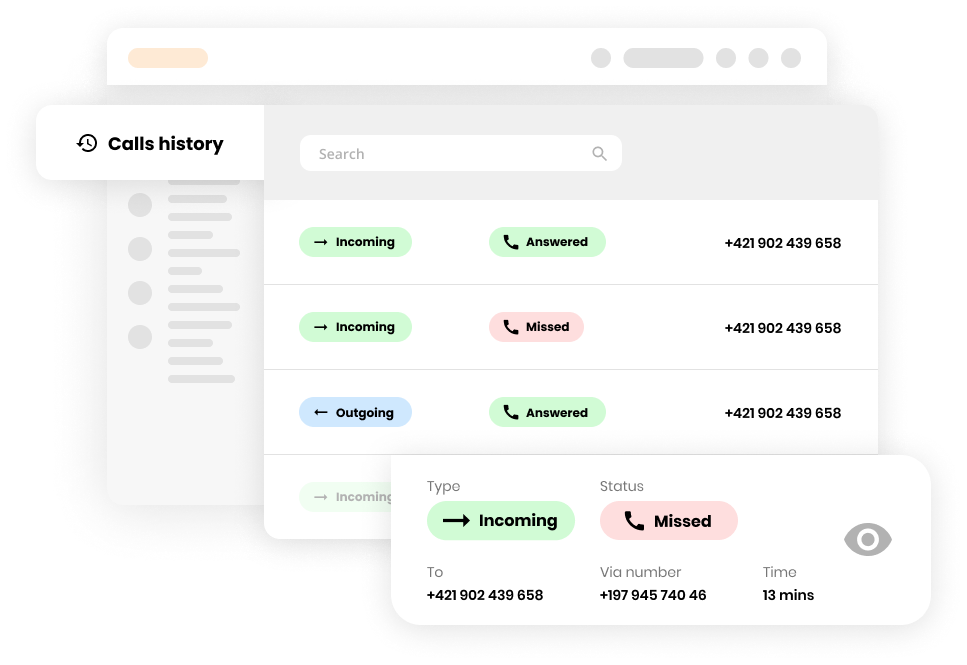

Teadmusbaas
Teadmusbaas on ettevõtte toodetud teabe hoidla, mida kasutatakse klientide abistamiseks, kui nende agendid pole saadaval. Iseteenindusvõimalused on tänapäeval ettevõtete seas üha populaarsemaks muutunud, kuna peaaegu 80% klientidest eelistab teabe leidmiseks kasutada veebiavarusi.
Teadmistebaasid on suurepärased nii sisemisteks kui ka välisteks eesmärkideks. Näiteks saab Teie ettevõte luua sisemise teadmusbaasi töötajate lisamise, värskenduste või muude oluliste ettevõtte andmete jaoks. Teisest küljest saate luua avaliku teadmistebaasi, et Teie ettevõte saaks toimida ööpäevaringselt, ilma et oleks vaja täiendavat abijõudu palgata.
Lisaks pakub LiveAgent ka mmitmeid teadmusbaase ettevõtetele, kes soovivad erinevate kaubamärkide sisu eristada. Ärge oodake konkurentide täienemist. Selle asemel looge põhjalikud juhendid, käsiraamatud, veaotsingu sammud, tööriistakirjelduse artiklid ja vaadake, kuidas Teie ettevõte hetkega klientide rahulolu, püsivust, lojaalsust ja müüki parandab.
Foorum
Foorum on veel üks suurepärane iseteenindusvõimalus. Teie ettevõte saab luua LiveAgenti foorumi nii sisemistel kui ka välistel eesmärkidel. Foorum on koht, kus inimesed saavad jagada oma arvamust, kogemusi, ettepanekuid ja muud kaupade või teenuste kohta.
Sisemise foorumi abil saavad Teie agendid tõhusalt ja efektiivselt lahendada tööga seotud probleeme. Avalikul foorumil saavad kliendid oma probleeme teiste klientide abiga lahendada.
Lihtsamalt öeldes ei pea kliendid kliendiesindajaga ühendust võtma; nad saavad vastuse leidmiseks foorumisse küsimuse postitada. Mõnikord on juba konkreetsete probleemide kohta foorum, kus kliendid saavad vestlust lihtsalt lugeda ja selle tõrkeotsingut teha.
Üldiselt on see suurepärane võimalus oma tuge koheselt suurendada.
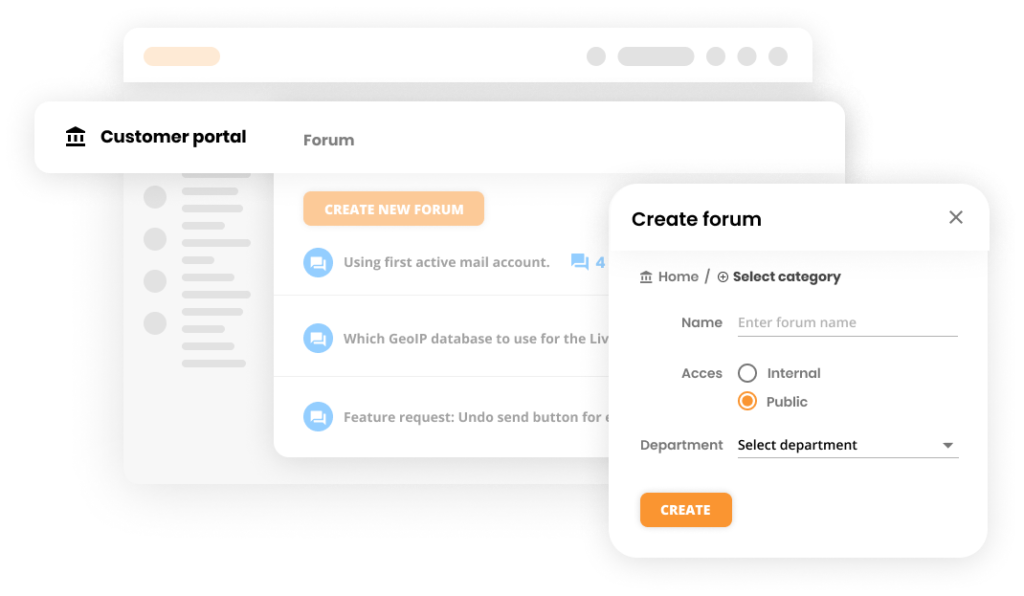

Kliendiportaal
Kliendiportaal või teisisõnu iseteenindusportaal on suurepärane võimalus pakkuda sujuvat kliendikogemust ööpäevaringselt. LiveAgenti kliendiportaal võimaldab Teie klientidel sisse logida ja nende päringutele juurde pääseda/neid jälgida.
Seetõttu ei pea nad pileti oleku osas uuesti toega ühendust võtma. Kliendid saavad vaadata ka piletite ajalugu ja lisateavet toodete/teenuste kohta, mis on kas teadmistebaasi artiklite kujul või avalikes foorumites.
Üldiselt võimaldab iseteenindusportaal Teil luua kogukonna, mis aitab üksteist näpunäiteid ja nippe jagades, parandades seega klientide rahulolu ja brändilojaalsust.
Täiustatud klienditoe funktsioonid, mis aitavad Teil organiseerituna olla
LiveAgent pakub lihtsaid funktsioone, millel on tohutu mõju Teie meeskonna üldisele tulemusele.
Jagage oma e-kirju, vestlusi ja kõnesid automaatselt vastavalt eelnevalt määratletud reeglitele või allikale. Uurige rohkem…
Reeglid on päästikute kogum, mis täidetakse teatud tingimuste saavutamisel. Uurige rohkem…
Võimaldage oma klientidele automaatseid tagasihelistamisi, et parandada klientide rahulolu ja vähendada klientide jõupingutusi. Lugege rohkem…
Andke oma agentidele igas puutepunktis kogu teave, mida nad vajavad ülevaatliku ja isikupärastatud teenuse osutamiseks. Lugege rohkem…
Konserveeritud sõnumid on eelnevalt määratletud vastused, mis aitavad teil kiiremini vastata. Uurige rohkem…
Ühendage mitu erinevatest allikatest pärit sõnumit ühte lõimesse. Uurige rohkem…
Parim hinna ja kvaliteedi suhe
LiveAgent on enim arvustatud ja hinnatud parimaks klienditoe tarkvaraks väikeettevõtele aastatel 2019 ja 2020. Hoidke oma klientidele lähemal ja aidake neid LiveAgenti abil kiiremini.
Small business
- Piiramatu sedelite ajalugu
- 3 email addresses
- 3 contact forms
- 1 API key
Medium business
- Everything in Small, plus
- 10 email addresses
- 3 live chat buttons
- Departments management
Most Popular
Large business
- Everything in Medium plus
- 40 email addresses
- 10 live chat buttons
Klienditoe mobiilirakendus
Installige Androidi või iOS-i rakendus, et vastata klientide päringutele ka kontorilauast eemal olles. Pole tähtis, kas peate vastama klientide meilidele või kõnedele, meie mobiilirakendus võimaldab Teil kõikidele päringutele vastata.
Täielikult mitmekeelne
Laske oma tugiagentidel ja klientidel kasutada oma emakeelt, et end suheldes enesekindlalt tunda. LiveAgent on tõlgitud enam kui 40 keelde ja võimaldab lisaks täielikult kohandada rakenduses kõiki spetsiaalseid tähti või aktsente.
Sotsiaalmeedia integratsioonid
Sotsiaalmeedia (SoMe) klienditeenindus on tänapäeval hädavajalik. LiveAgent pakub kõige populaarsemaid sotsiaalmeedia integratsioone, et Teie ettevõte saaks viivitamatult ühendust võtta oma sotisaalmeedia publikuga. Näiteks saate lihtsa integreerimise kaudu ühenduse luua Facebooki, Twitteri või Instagramiga.
CRM integratsioonid
LiveAgent töötab mitmete partneritega, et võimaldada oma klientidel lisada kliendisuhete haldamise platvorm. Integreerides CRM-i, pääsevad Teie agendid kliendiandmetele kiiresti ja efektiivselt ligi. Seega on võimalus lahendada iga kliendipäring tõhusalt ja samaaegselt luua pikaajalisi kliendisuhteid.

Funktsioonid mida vajate
LiveAgent pakub õiget osa tugiteenuste tarkvara funktsioonidest, sealhulgas võimsa automatiseerimisega piletihaldussüsteemi, SLA-d, reaalajas vestlust, suhtlusvõrgustikke ja sõnumside, kõnekeskust, IVR-i, kontaktivorme ja tugikeskust. Hetkel on saadaval üle 180 klienditoe funktsiooni ja üle 40 integratsiooni kaasa arvatud!
LiveAgent adapteerub Teie ettevõtte järgi
LiveAgent kui kasutajatoe tarkvara kohandub kiiresti erinevate ärimudelite vajadustega. Avastage, kuidas see võib Teie ettevõtet klienditoega aidata.
Tööstuse lahendused
E-kaubandus & Teenused
Reisimine & Majutus
Turundus & Telekommunikatsioon
Meelelahutus
Levinumad põhjused, miks ettevõtted lähevad üle tugiteenuste tarkvarale
Kas Teie ettevõttel on samad probleemid nagu enamikul meie klientidest, kes läksid üle meie LiveAgenti kasutajatoe tarkvarale?
Hiljaks jäänud vastused klientidele
Kas teil on postkastis puudu olulised tähtajad ja prioriteetide jälgimine? Seadistage kõrge prioriteediga meilide SLA-d.
Võimatu koostöö meilide kaudu
Kas teie kolleeg on puhkusel ja peate nende kohustused üle võtma? Universaalne ettevõtte postkast on selle jaoks õige tee.
Pole aimugi oma meeskonna jõudlusest
Kas olete teadlik, mis Teie meeskonna suhtluses toimub? Analüüsige ühest kohast kõiki Teie ettevõttest läbi voolavaid vastuseid.
Üle 30 000 ettevõtte ei saa eksida
Vaadake meie edulugusid ja tunnustusi, et teada saada, kuidas LiveAgent võib Teie klienditoe ja äripartnerite õnne suurendada.
Mis on klienditoe tarkvara?
Klienditoe tarkvara püüab tavaliselt kogu Teie sissetuleva suhtluse klientidelt ja muudab selle hõlpsama haldamise eesmärgil piletiteks. Teie kliendid kasutavad kontakti saamiseks igasuguseid viise, näiteks e-posti, telefoni, sõnumeid või reaalajas vestlust, nii et kogu suhtluse ühes kohas hoidmine aitab Teie klienditeeninduse agentidel probleemi paremini mõista ning vastata kiiremini.
Kes kasutab klienditoe tarkvara?
Klienditoe tarkvara on mõeldud igale ettevõttele, kes soovib suurepärast klienditeenindust. Üldiselt kasutavad klienditoe tarkvara kõige enam konkreetsed tööstusharud, näiteks autotööstus, meelelahutustööstus, eSporditööstus, jaekaubandus, turundustööstus ja reisitööstus.
LiveAgent on veebipõhine kasutajatoe lahendus, mida praktiliselt iga tööstusharu saab kasutada, kuna selle eesmärk oli korraga kasu tuua nii klientidele kui ka klienditeenindajatele.
Süsteem jälgib, teatab ja automatiseerib üleliigseid agendi ülesandeid, et muuta nende töövoog lihtsaks ja tõhusamaks. Järelikult suudavad agendid minimaalse viivitusega pakkuda kvaliteetset klienditeenindust.
Kuidas klienditoe tarkvara ettevõttele kasulik on?
Klienditoe tarkvara abil saate kliente aidata ööpäevaringselt. Kuidas? Luues põhjaliku teadmusbaasi. Meie uuringu kohaselt eelistab ligi 70% klientidest iseteeninduse võimalust. Iseteenindus on kiire, mugav ja võib anda Teie ettevõttele eelise konkurentide ees.
Ärge kaotage enam aega platvormide vahel vahetamiseks, et vastata klientide päringutele. Rõõmustage oma esindajaid ja kliente, ühendades LiveAgenti oma e-posti, reaalajas vestluse, telefonikõned, sotsiaalmeedia ja muu ning vaadake, kuidas Teie kliendisuhted kohe paranevad.
Olge igapäevaselt teadlik agentide tulemuslikkusest. LiveAgenti meeskonna tulemuslikkuse andmed võivad anda Teie ettevõttele klienditeeninduse kohta kasulikke teadmisi. Selle tulemusena saate kindlaks teha, kas on vaja täiendavat koolitust või kuidas parandada klientide rahulolu.
Üks viis kliendikogemuse parandamiseks on kontakti võtta klientidega kogu nende sirvimiskogemuse vältel. Klienditeeninduse tarkvara võimaldab Teie klienditeeninduse esindajatel ennatlike vestluse kutsete abil ühendust võtta. Selle tulemusena võivad Teie agendid takistada kõrget tagasilöögimäära, parandada CX-i ja lõpuks suurendada klientide lojaalsust.
Tähelepanuväärse klienditeeninduskogemuse loomiseks peavad Teie agendid olema kiired ja tõhusad. Korduvate ülesannetega tegelemine võib aga kulutada väga palju aega. Ülesannete automatiseerimine ja piletisüsteemi kaudu e-kirja mallide/konserveeritud sõnumite loomine võimaldab neil kasutada oma aega abivajavate klientide jaoks.
Klienditoe tarkvara võimaldab Teie kolleegidel mitmel moel koostööd teha. Klienditeeninduse meeskond saab suhelda otse klienditoe piletite sees ning lahendada kliendiprobleeme väga kiiresti. Lisaks saab klienditeeninduse meeskond vestelda ka väljaspool klienditoe pileteid. Tõhus meeskonnatöö tõstab Teie klienditeeninduse professionaalsele tasemele, mille tulemuseks on õnnelikud kliendid.
Klienditoe tarkvara võrdlus
Olemas on üsna palju kasutajatoe tarkvarasid ja õige valimine võib olla väljakutse. Seetõttu oleme teinud parima klienditoe tarkvara valimise Teile lihtsamaks. Oleme koondanud lihtsa kasutajaliidese, täiustatud funktsionaalsuse ja õiglase hinna ühte ainsasse paketti, mille hind on võrdne keskmise 2 inimese õhtusöögi hinnaga.
Kõik tugikanalid ühe katuse all
LiveAgenti klienditoe tarkvara integreerub mitme sidekanaliga ja pakub ligi 200 funktsiooni.
A complete guide to the best help desk software
We all know that providing amazing customer service is a necessity. However, digital transformation walks hand-in-hand with higher demand for quick, efficient, and helpful support from businesses. The good news is that even in these hectic times, having a reliable help desk software platform will allow you to create the best experience for your customers. Research shows that 84% of companies trying to improve their customer experience see an increase in their revenue.
So, without further ado, let’s discuss how you can use it to operate a successful business.
- How does help desk software work?
- Challenges associated with help desk software
- Low first contact resolution rate
- Lack of self-service options
- Not using the right tools
- Outdated systems
- Time-consuming repetitive tasks
- Types of help desk software
- Features of help desk software
- How to choose the best help desk software
- Support
- Ability to scale up/down
- Software limitations
- Collaboration options
- Integrations
- Top 15 providers of help desk software
- LiveAgent
- Spiceworks
- Help Scout
- Zoho Desk
- Jira Service Management
- Freshdesk
- Zendesk
- Gorgias
- Salesforce Service Cloud
- SysAid
- Hiver
- Front
- HubSpot Service Hub
- TeamSupport
- What is the best help desk software?
How does help desk software work?
If you’ve ever reached out to a company, likely, you have already interacted with help desk software.
But how exactly does it work?
Although the intricate processes that go on behind the scenes may differ for various help desk software providers, their core remains the same.
When a customer contacts a business via email, live chat, social media message, or other communication channels, a help desk ticket is created. The ticket often includes information like the channel the interaction comes from, a message from the customer, SLA, customer information, and others, depending on the service desk software you are using and how you configure it.
Once the ticket is created, it is delivered to an inbox. From there, it is assigned to an agent that handles further communication with the customer and tries to resolve the issue to the best of their ability.
In case the first customer service rep can’t solve the problem at hand, the ticket can be escalated to another representative, department, or level that is better equipped to handle more complex issues. This process is referred to as an escalation path.
Challenges associated with help desk software
Although help desk management software is an amazing tool that allows you to support many customers all over the world, it also comes with some challenges. Let’s have a look at some of them and discuss possible solutions.
Low first contact resolution rate
Although it may seem like a simple performance metric, that is not the case. In contact centers, first contact resolution is an important indicator of customer satisfaction and whether their expectations are being fulfilled. There are many reasons why you may encounter this challenge, like insufficient agent training, an overwhelming amount of help desk requests, and others.
Solution: Make sure that your staff is sufficiently equipped to handle even more complex customer issues, study reports, and data to determine the best course of action, and develop an efficient escalation path.
Lack of self-service options
Even contact centers with a large number of agents who are properly trained can get overwhelmed by the number of preventable questions they receive.
Solution: Develop and then point customers to a reliable and informative self-service portal with a knowledge base. Be sure that your inbox isn’t flooded with questions that customers can easily answer themselves. Research shows that as much as 91% of responders would use a knowledge base if it was available and tailored to their needs.
Not using the right tools
All businesses are different. Therefore, they need different help desk software solutions encompassing different features.
Solution: Thoroughly research the software you want to use and make sure that it provides everything your company needs to succeed. Study all the reports and analytics you can get your hands on. It is said that knowledge is power, so be sure to understand all the ins and outs of your help desk software’s operations.
Outdated systems
Did you know that as much as 42% of agents can’t resolve customer inquiries due to outdated or disconnected systems?
Solution: Always stay on top of your game when it comes to patches, updates, and innovations.
Time-consuming repetitive tasks
Many problems can stem from this challenge alone. If your agents spend hours doing repetitive tasks, they are less engaged and less productive, and there is a higher chance that your contact center will experience a high agent turnover rate.
Solution: Use AI and automation features. Having said that, be careful with its implementation. You don’t want to lose that “human touch” that makes customer support a friendly and pleasant experience.
Types of help desk software
Service desk application solutions encompass varying features and functionalities tailored for a wide variety of clients.
Following are the most common types of help desk software solutions.
- Internal help desk software – allows internal users to quickly and efficiently track and resolve internal tickets and issues.
- External help desk software – a paying customer is supported by the vendor’s customer service teams.
- Web help desk software – with cloud-based help desk software all the information is stored on the host’s servers. It is usually paid via a subscription and the host usually provides tech support.
- On-premise help desk software – all the hardware is located on-premise and the customer is responsible for its smooth operation.
- Open-source software – is a type of software where anybody can access and alter its code without the need for permission from its producer. Usually, open-source solutions are either free of charge or funded by donations.
- Closed-source – is the opposite of an open-source model. It is protected by intellectual property and it isn’t available to the public.
Features of help desk software
When you’re searching for the best helpdesk software for your company, you will come across many popular features, options, and integrations various solutions have to offer. However, these are the 10 most important ones that you should first check off of any feature list.
- Contact channels – This is the way your customers contact you. These points of contact may include email support, live chat, call center, social media, community forums, and more.
- Ticket management – It is the core system that organizes customer support interactions and records them as tickets. Not only that but it also allows for further ticket tracking which can help investigate, resolve, and prevent any bottlenecks.
- Self-service portal – A self-service portal allows your customers to be independent. Did you know that as much as 66% of customers try to resolve their issues on their own before contacting customer support teams?
- Knowledge base – No efficient contact center exists without a knowledge base. This feature allows your customers to resolve their problems 24/7 without the need to have an agent present. Furthermore, an internal knowledge base is a crucial part of your agents’ day-to-day activities because it stores all the customer information, ticketing history, and much more.
- Intuitive user interface – Even the most robust and feature-rich help desk software will not do you any good if it’s difficult to use. An intuitive user interface is the bread-and-butter of smooth contact center operations.
- Reporting and analytics – Studying reports and analytics provide you with deeper insight into the operation of your contact center, and the business as a whole. Make sure that your help desk tool can provide you with sufficient information.
- SLA management – A smart help desk solution allows you to manage and uphold multiple service-level agreements at a time.
- Automation – Automating daily tasks is a must, mostly at large-scale companies with many clients.
- Dashboards – This feature allows agents to get a quick overview of the most important data upon logging in to the system. Contact center managers also use dashboards to monitor key metrics.
- Tags – Tagging your tickets and customer interactions is imperative if you want your contact center to run smoothly and efficiently. Tags not only help to categorize customer support tickets but also allow agents to quickly pull up customer information and better navigate large ticket volumes.
How to choose the best help desk software
First and foremost, we recommend writing a list of all the requirements you have for your new online help desk software.
If you can’t come up with all the needs of your contact center yourself, talk to your staff. They have insights into the daily operations of the contact center, so they’re the best source of information you can get when picking out the software they will ultimately end up working with.
To help you and your staff pick the best business software, below are some strategies to include in the decision-making.
Support
While nobody likes to think that something might go wrong, it’s important to keep in mind that having support readily available is crucial if you want everything to run smoothly. Nobody likes to wait for hours or even days for a reply from customer service teams, so make sure you research the quality of the vendor’s customer support before you make any final decisions.
Ability to scale up/down
Most business owners have their company growth at the top of their priority lists. However, don’t forget that your contact center must keep up. And with it, hand-in-hand, comes the ability to scale up or down the help desk software you’re using. When picking a help desk software solution you want to purchase, always check how easy it is to scale both ways.
Software limitations
No matter how amazing the software you use is, there are always some hick-ups and limitations along the way. Take your time to study the capabilities of the software you’re considering getting and decide which features you can and can’t live without.
Collaboration options
In a contact center environment, teamwork is the name of the game. Handling multiple issues at once, providing chat support while being on a call, and getting a social media mention is not a job for a lone wolf. Choose help desk software that allows your team to collaborate seamlessly. It will not only make their jobs easier but also improve the overall business productivity.
Integrations
Ensure that your help desk software can connect with different sites and applications. It not only makes your products and services more accessible but also provides an excellent unified customer experience across the board.
Top 15 providers of help desk software
LiveAgent
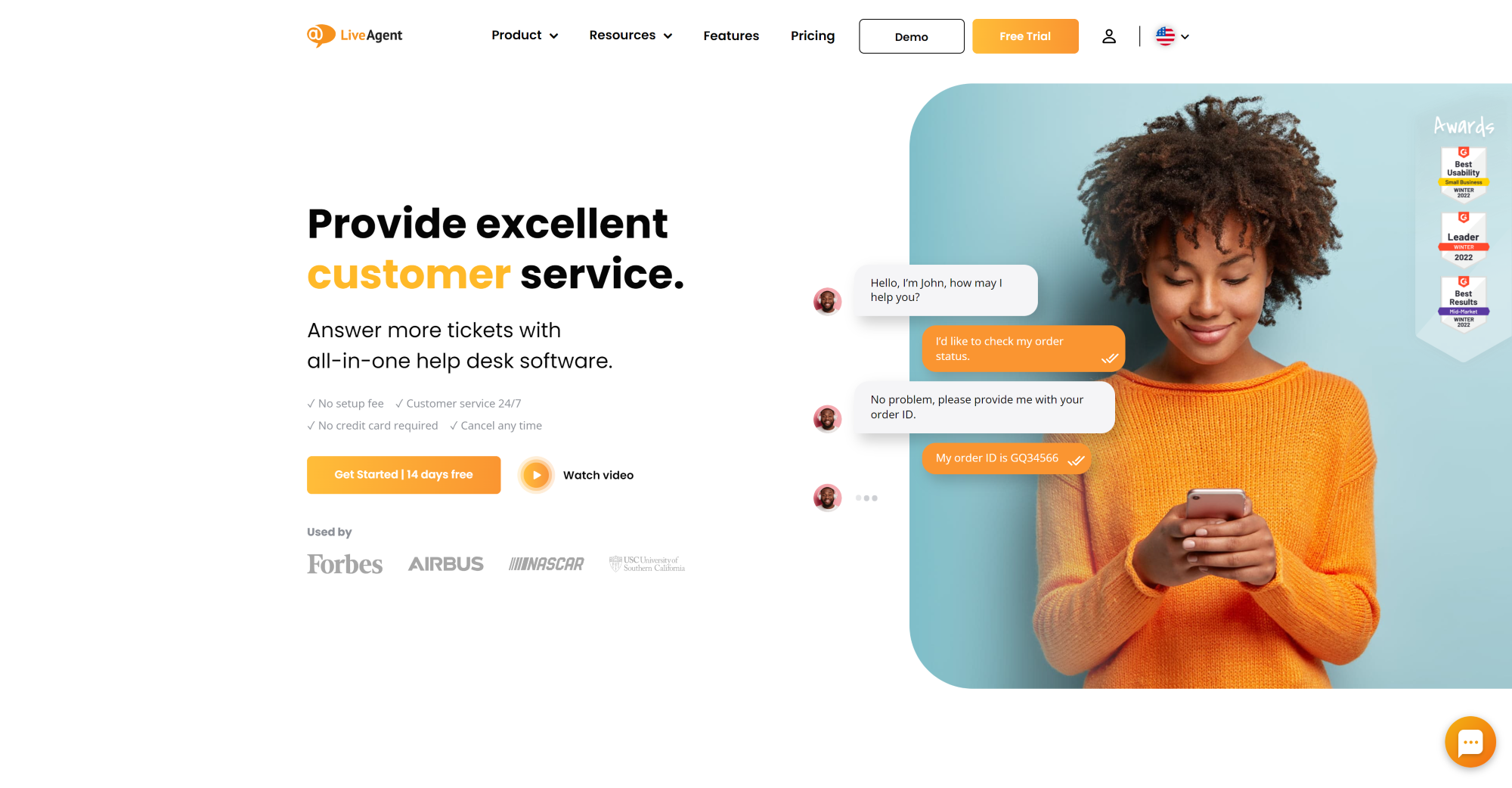
Best help desk software for small and mid-sized businesses that are looking to provide the best customer support to clients across the world.
LiveAgent is a help desk software solution with over 150 integrations and many advanced features. More than 40 000 customers rely on this software to provide excellent customer service to their clients.
Key features:
- Ticketing software
- CRM integration
- Live chat software
- Self-service portal & knowledge base
- Analytics and reporting
- Call center software
- Omnichannel communication
- Social media support software
- Automation options
Pros:
- Intuitive interface
- Reliable and helpful customer support
- Omnichannel experience
Cons:
- Outdated UI design
- Unable to log into two browsers with one account at the same time
- Tech support is available 24/7, but it is located in the EU
LiveAgent’s customers
Some of the most known customers of this software include industry giants like Huawei, Nascar, BMW, Slido, and Yamaha.
Pricing
You can use LiveAgent completely free of charge. However, if you’d like to experience its advanced features, you can choose from three pricing options, including $15, $29, and $49 a month.
If you want to give it a try, sign up for a 14-day free trial and get acquainted with the system.
Spiceworks

Best help desk software for businesses of all sizes that take their IT operations seriously.
Founded in 2006, this cloud-based help desk software is far from being a newbie in the field of customer support.
Key features:
- Ticketing
- Reporting and analytics
- Dashboard
- Self-service portal
- Incident management
Pros:
- Affordable
- Advanced incident management options
- Many configuration options
Cons:
- Adds in the app
- Occasional delays
- Ticket routing issues between departments
Pricing
You can use Spiceworks completely free of charge.
Detailed comparison
LiveAgent vs. Spiceworks comparison
Help Scout
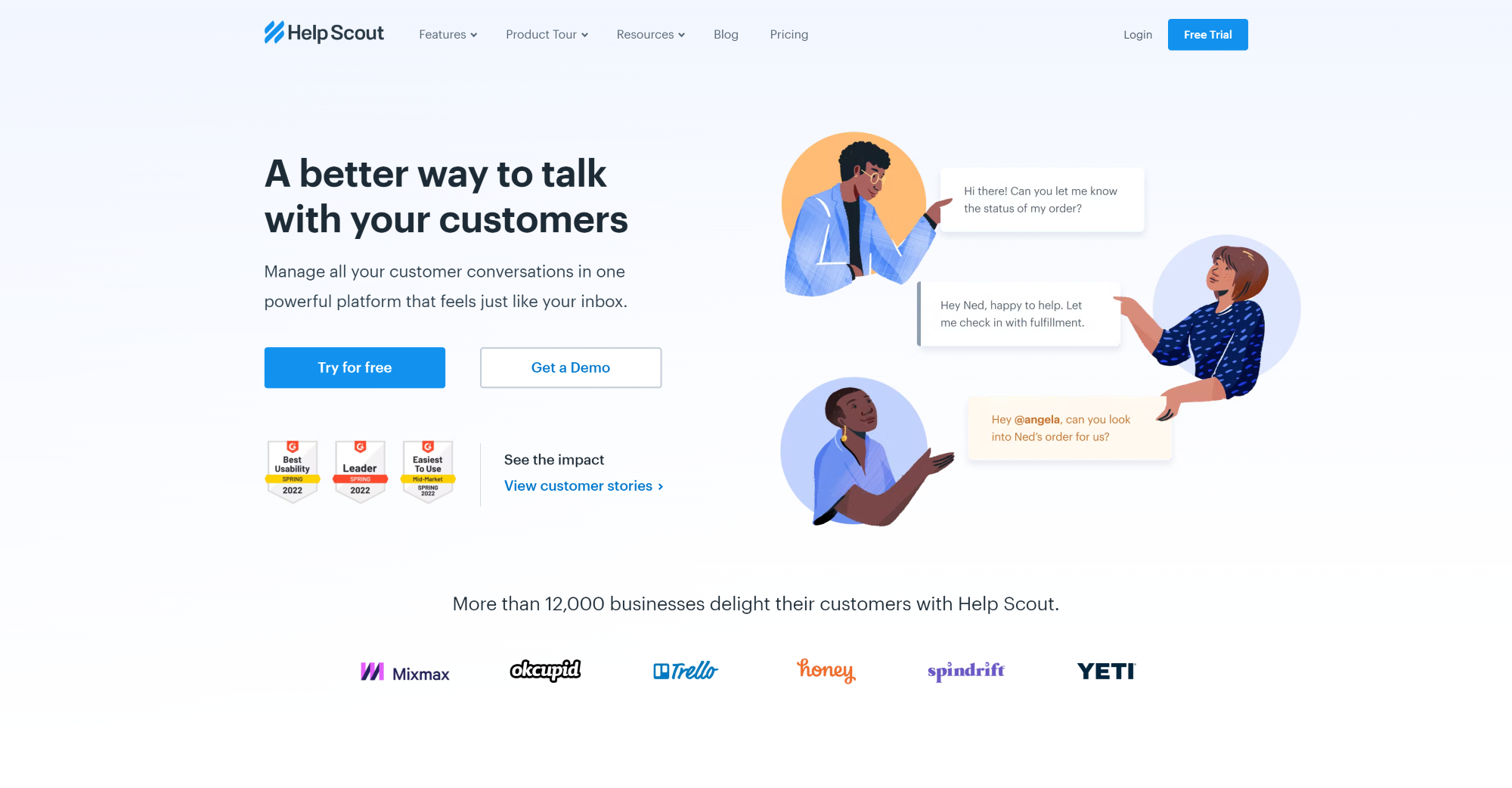
Best help desk software for small and large businesses that strive to provide amazing customer service.
Help Scout is trusted by more than 12 000 companies across all industries. With its many integrations, your customers will never miss an opportunity to contact your business.
Key features:
- Ticketing
- Third-party integrations
- SLAs
- Self-service portal
- Multichannel communication
Pros:
- Reliable customer support
- Easy to set up and use
- Very responsive
Cons:
- Insufficient report customization
- Workflow automation is difficult to set up
- The user interface is a bit old-fashioned
Help Scout’s customers
Some of the companies that use Help Scout include OkCupid, Trello, and Honey.
Pricing
Help Scout offers a three-tiered subscription for their software including $20, $35, and $60 per user per month billed annually.
To try Help Scout’s features before committing to a paid plan, you can sign up for a 15-day free trial.
Detailed comparison
LiveAgent vs.Help Scout comparison
Zoho Desk
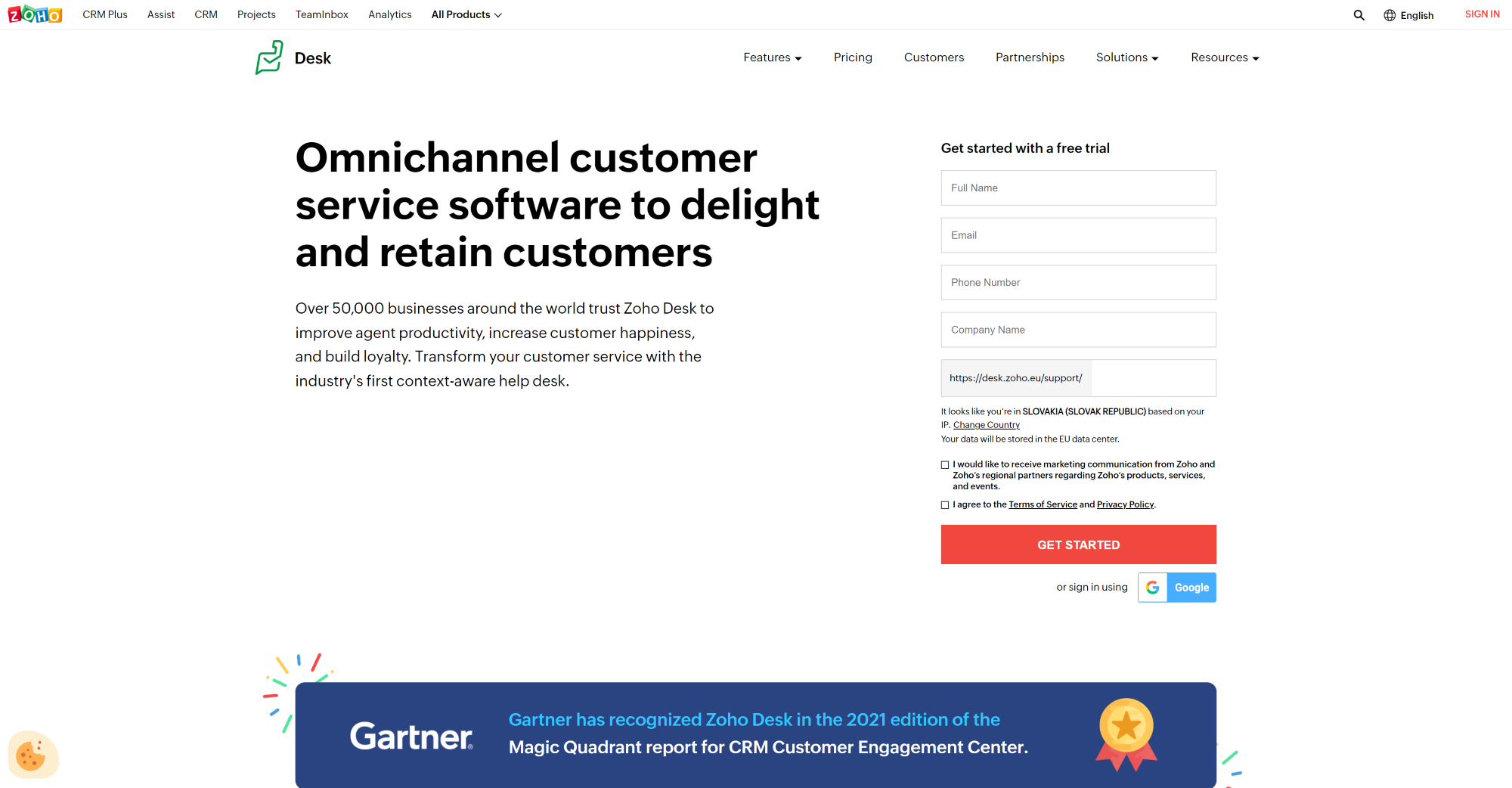
Best help desk software for mid-sized and large companies with high volumes of daily customer interactions.
More than 50 000 companies around the world use Zoho Desk’s help desk platform for their daily contact center activities.
Key features:
- Ticketing
- Customer relationship management tool (CRM)
- Customer complaint tracking
- Third-party integrations
- SLAs
Pros:
- Easy to customize
- Great user portal
- Easy SLA management
Cons:
- Lacks alerts when tickets are passed between departments
- The interface can be slow at times
- Scaling can be complicated
Zoho Desks’s customers
Zoho Desk’s customer base includes companies like Daimler, Land Rover, and Essilor.
Pricing
You can use Zoho Desk’s free version with its essential features. However, if you’d like to harness the full potential of this business software, you can choose from €14, €23, or €40 per agent per month pricing plans.
You can give it a try by signing up for a 15-day free trial.
Detailed comparison
LiveAgent vs. Zoho Desk comparison
Jira Service Management
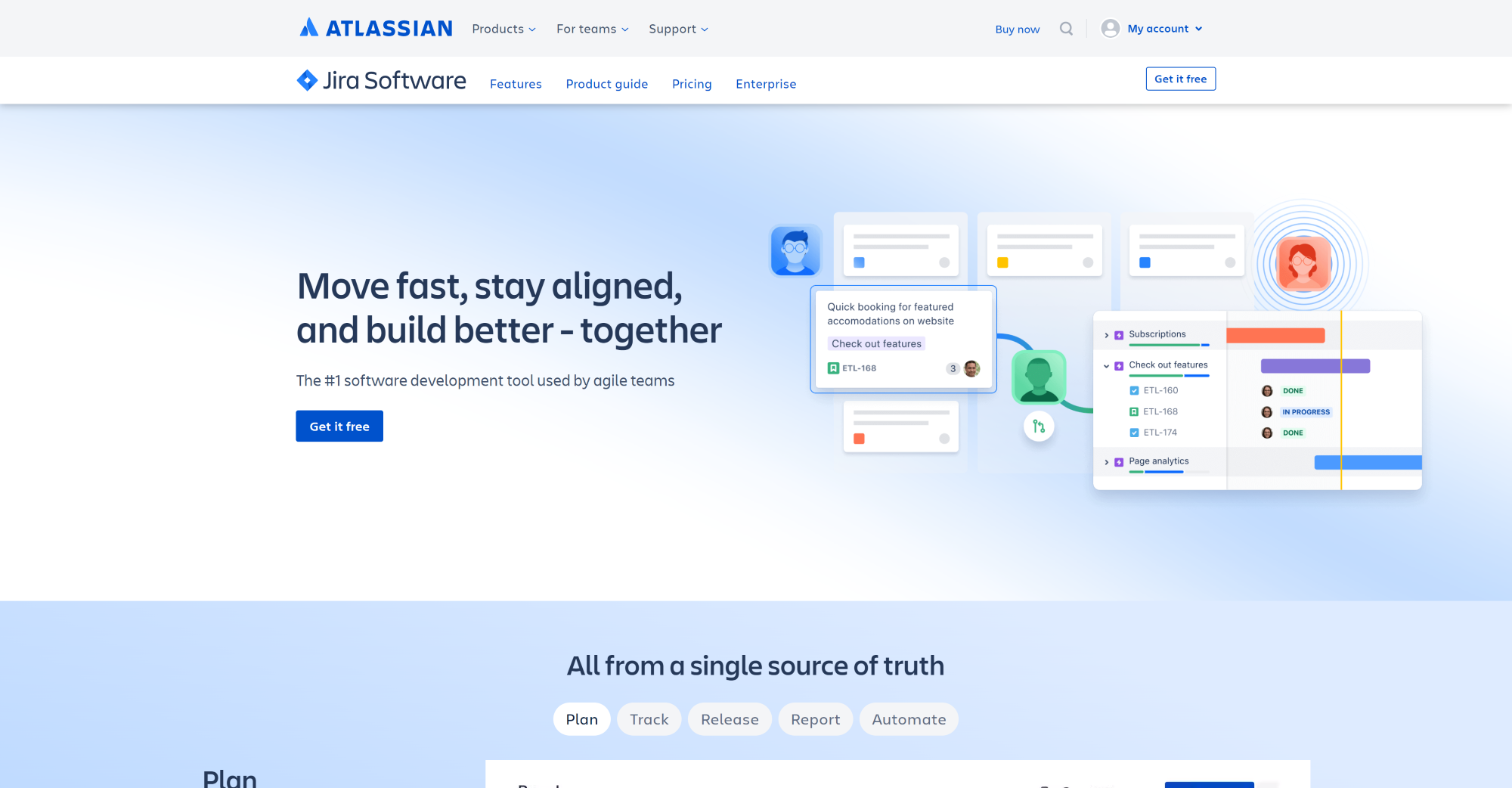
Best help desk software for larger businesses in IT, development, operations, and more, looking to provide the best support.
Jira Service Management by Atlassian empowers dev, IT Ops, and other departments to collaborate seamlessly.
Key features:
- Ticketing
- Incident management
- Collaboration tools
- Real-time reporting
- Workflow management
Pros:
- Easy to integrate with many ITSM management tools
- Flexibility
- Great tracking abilities
Cons:
- Migrating changes from dev to production can be difficult
- Complicated UI
- Steep learning curve
Jira Service Management’s customers
Jira Service Management is widely used in businesses like Toast, Lucid Motors, and Solarisbank.
Pricing
Basic features Jira Service Management IT help desk software offers are available free of charge. To access more advanced options, you can go for their Standard $20 or Premium $40 per agent per month plans which are billed annually. They also offer an Enterprise plan for companies with more than 201 agents. It costs $128 000 a year.
To try it out before committing to a paid plan, you can sign up for a 7-day free trial.
Detailed comparison
LiveAgent vs. Jira Service Management comparison
Freshservice
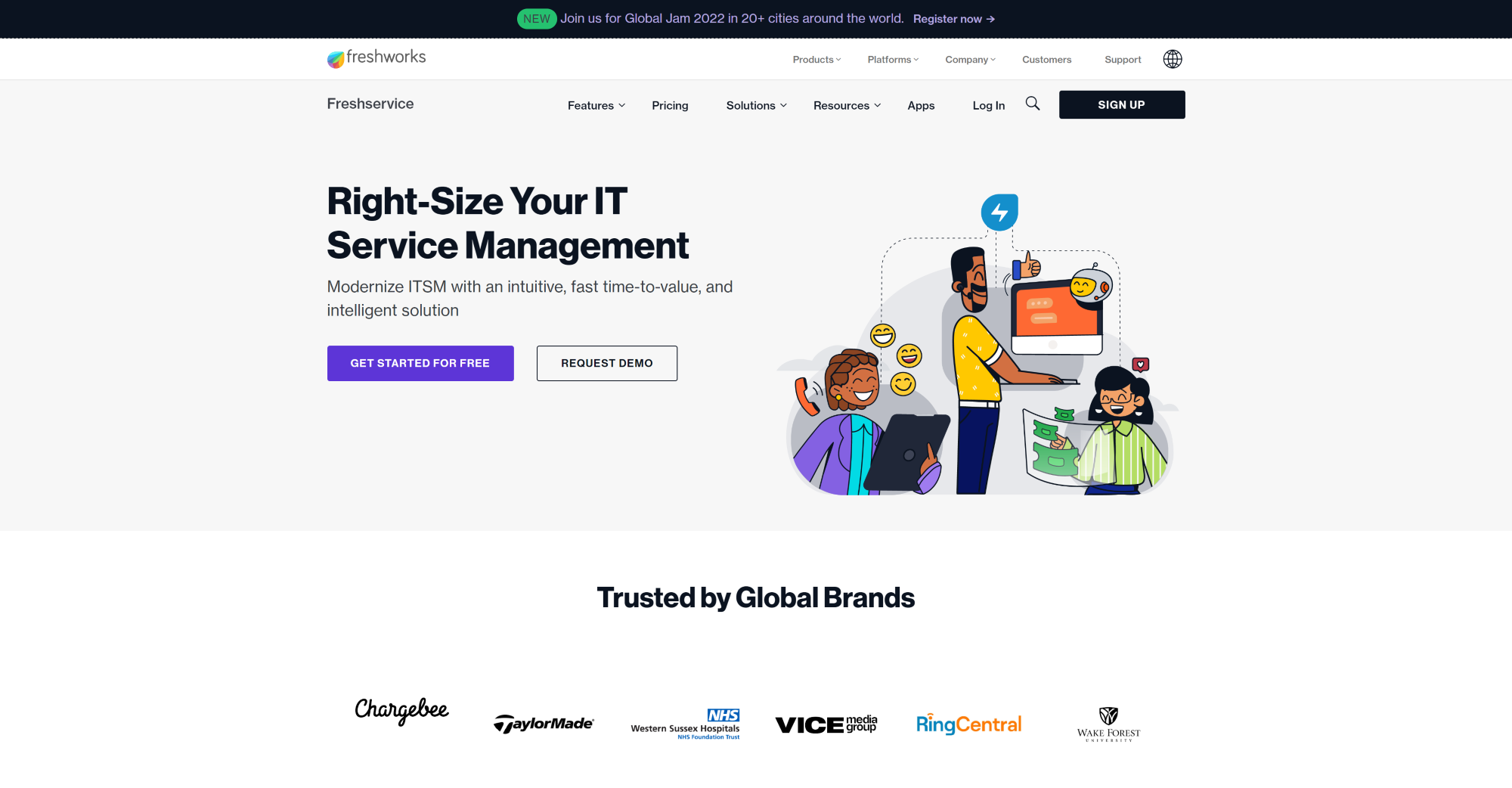
Best help desk software for companies in financial services, education, and governmental organizations.
Freshservice is a service desk software that brings smart automation closer to their clients and helps them provide excellent customer service.
Key features:
- Ticket automation
- Incident management
- Collaboration tools
- Issue tracking
- Multi-channel support
Pros:
- User-friendly interface
- Workflows are easy to configure
- Easy to deploy and customize
Cons:
- Insufficient reporting
- Initial configuration can be a bit daunting
- Insufficient dashboard
Freshservice’s customers
Among companies that use Freshservice, you can find VICE Media, TaylorMade Golf, and Chargebee.
Pricing
To access Freshservice’s features you can subscribe to $15, $40, $75, or $95 per agent per month plans billed annually.
Before you decide on the best plan for your business, you can give Freshservice a try by signing up for their 21-day free plan.
Freshdesk
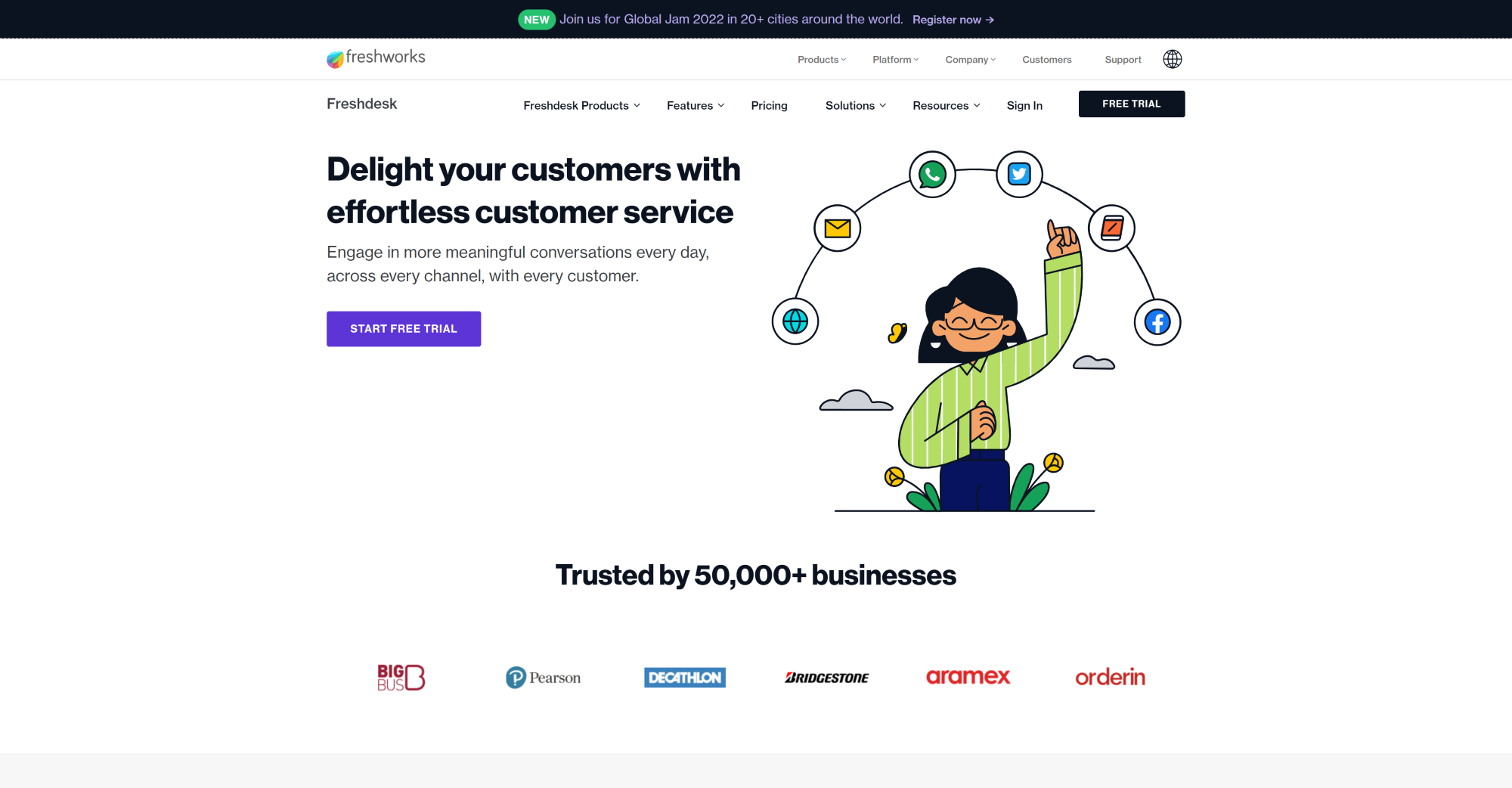
Best help desk software for all businesses trying to build long-lasting relationships with their customers.
With over 50 000 customers around the world, Freshdesk will not disappoint any customer-centric business.
Key features:
- Ticketing
- Live chat tool
- Call center management
- Collaboration tools
- Dashboard
Pros:
- Well-designed UI
- Automation options
- Reliable live chat feature
Cons:
- Tickets can get lost while transferring between teams
- Limited editing tools
- Insufficient reporting
Freshdesk’s customers
Some of Freshdesk’s loyal customers include Decathlon, Aramex, and Bridgestone.Pricing
If you have up to 10 agents, you can use this service desk support software free of charge. However, you can also opt for €15, €49, or €79 per agent per month subscription plans that are billed annually. If you’d like to test it out first, you can use their 21-day free trial.Detailed comparison
LiveAgent vs. Freshdesk comparisonZendesk
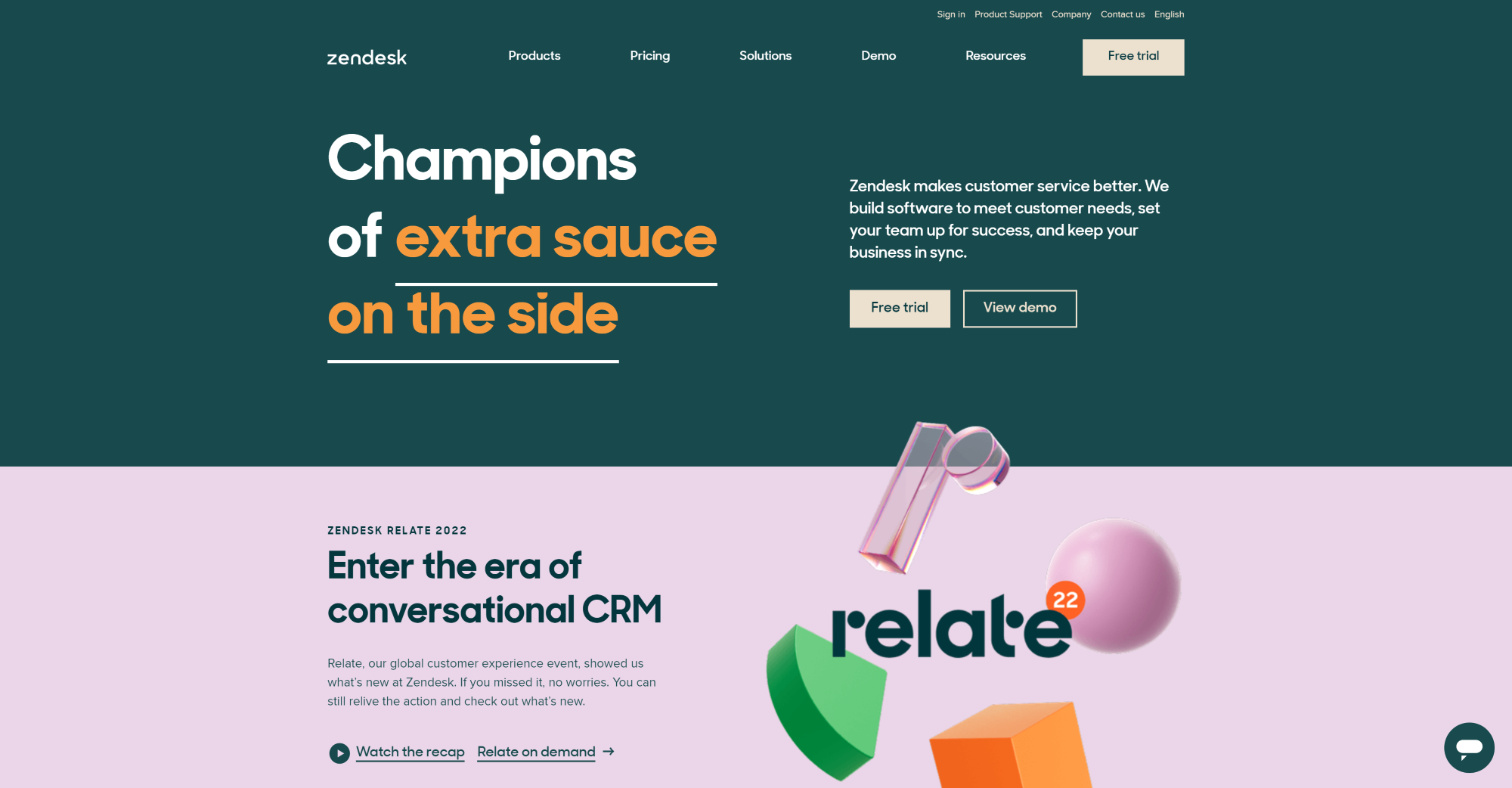
Best help desk software for growing companies that strive to provide amazing customer service.
More than 160 000 companies trust Zendesk to help close deals and take care of their clients.
Key features:
- Ticketing
- Multichannel communication
- CRM
- Dashboard
- Reporting
Pros:
- 100+ integrations
- Tickets are easy to track
- Great uptime
Cons:
- Difficult to communicate with customer support
- Dashboards are difficult to create
- Insufficient analytical tools
Zendesk’s customers
Among Zendesk’s satisfied customers you can find Polaris, Modsy, and BoxyCharm.Pricing
Their pricing plan starts at €19 per agent per month and continues with €49, and €99 options. All of them are billed annually. Before making a purchase, you can sign up for a 30-day free trial and get acquainted with this service desk platform.Detailed comparison
LiveAgent vs. Zendesk comparisonGorgias
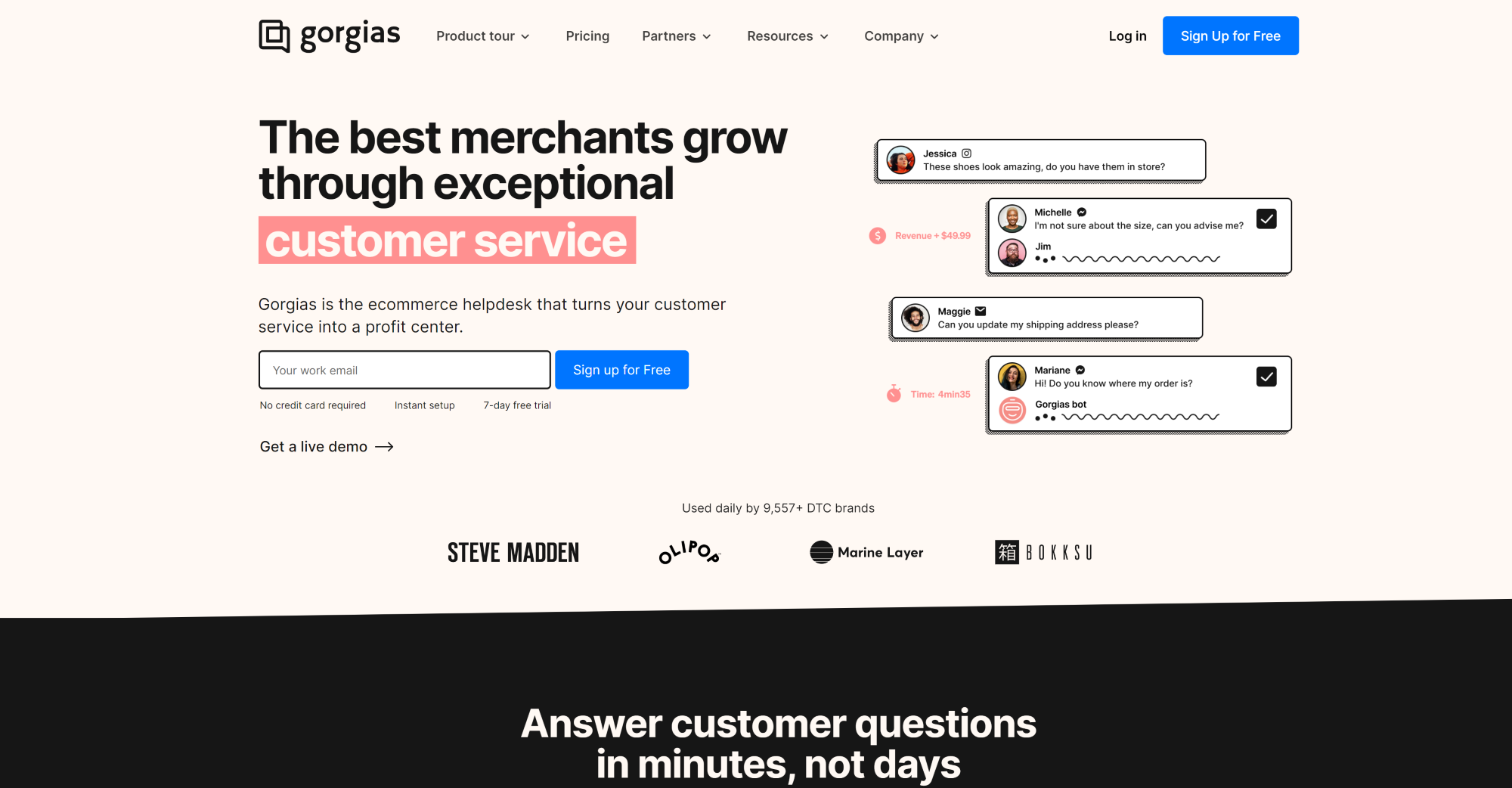
Best help desk software for companies of all sizes in eCommerce and many other fields.
Gorgias helps more than 9000 companies increase their revenues and provide great customer experiences with their app specifically designed for Shopify.
Key features:
- Ticketing
- Third-party integrations
- Customer database
- Activity dashboard
- Multichannel communication
Pros:
- Social media integrations
- Easy to use
- The user interface is easy to configure
Cons:
- Difficult to customize
- Customer support is sometimes difficult to reach
- Lacks built-in spam control
Gorgias’s customers
Some of the brands that rely on Gorgias include Steve Madden, Bokksu, and Marine Layer.
Pricing
You can start using Gorgias’s service desk software by subscribing to one of their following plans: $50, $300, or $750 per ticket per month. If you’d like to get a custom pricing plan, you can reach out to Gorgias’s team.
Before committing to a paid version, you can try Gorgias by signing up for a free trial.
Detailed comparison
LiveAgent vs. Gorgias comparison
Salesforce Service Cloud
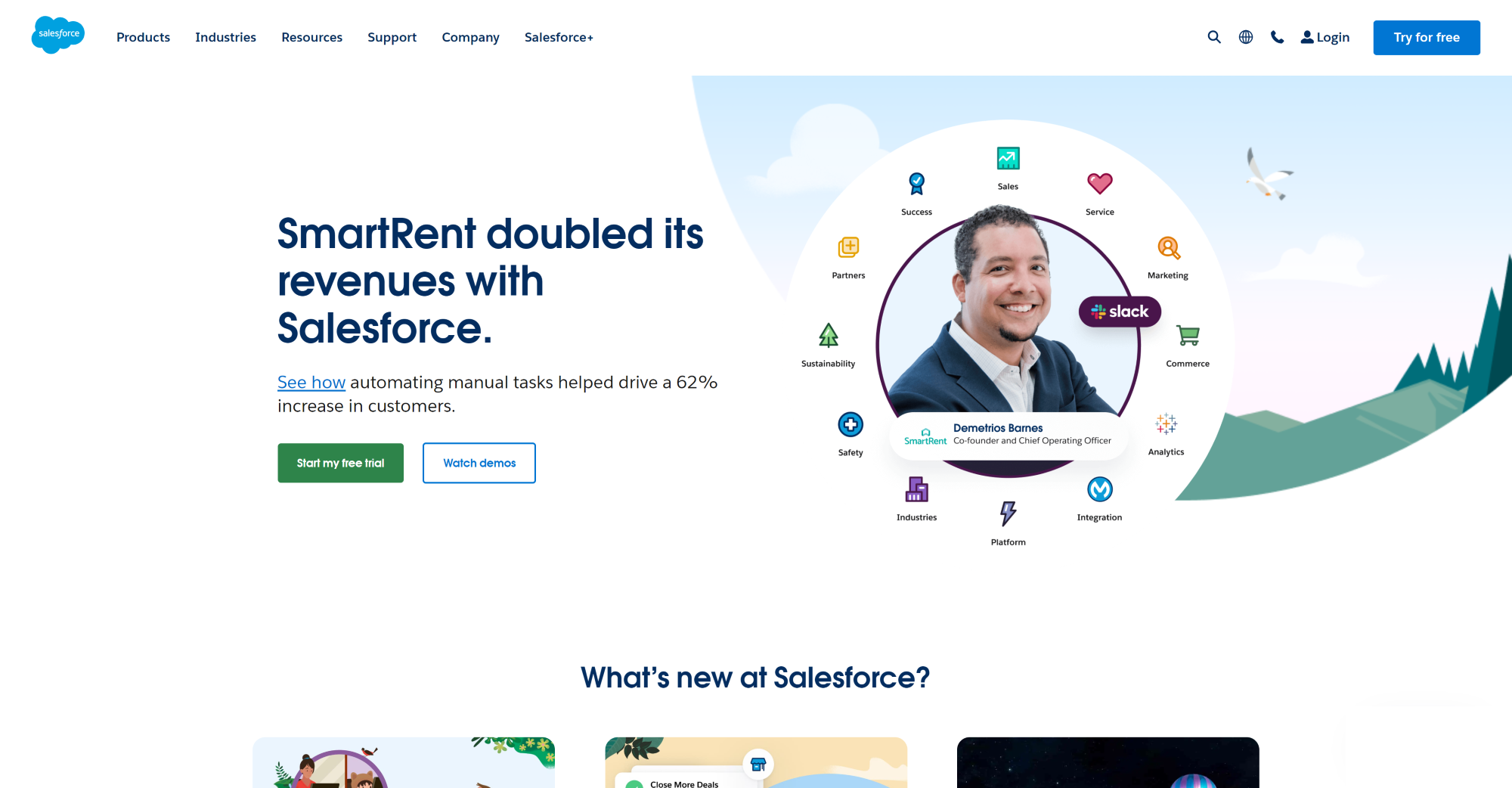
Best help desk software for businesses of all sizes across various fields.
Salesforce Service Cloud allows you to provide holistic customer service using AI and integrating popular support channels.
Key features:
- Ticketing
- AI
- Self-service portal
- Collaboration tools
- Multichannel communication
Pros:
- Automation options
- Easy to set up and use
- Many customization options
Cons:
- The platform can be slow at times
- Occasional downtime
- Storage limitations
Salesforce Service Cloud’s customers
Among Salesforce Service Cloud’s customers, you can find IBM, Mercedes-Benz, and NBCUniversal.
Pricing
Salesforce Service Cloud offers four pricing options including $25, $75, $150, and $300 per user per month billed annually.
If you’d like to try it out first, you can sign up for their 14-day free trial.
SysAid
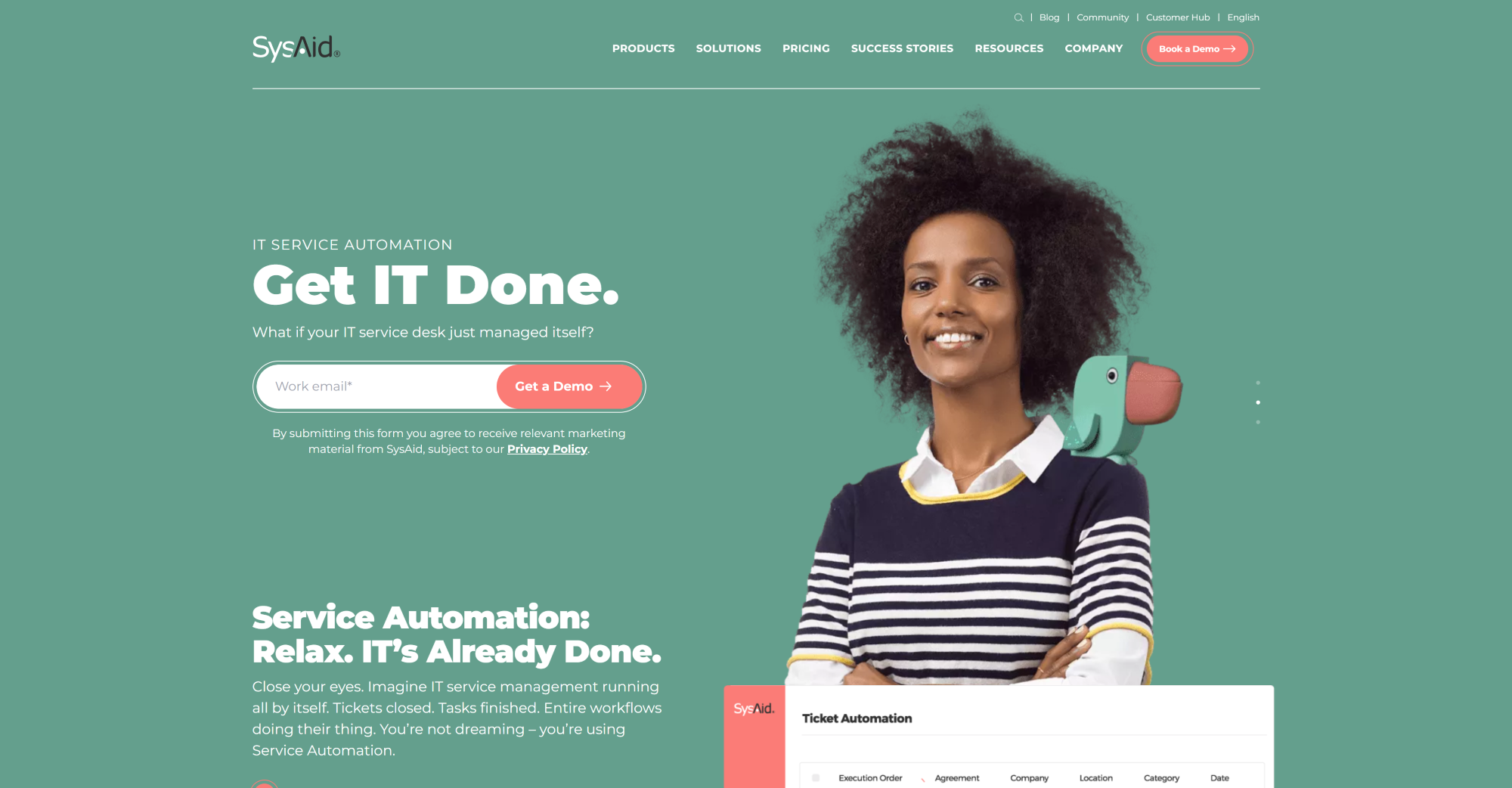
Best help desk software for companies of all sizes spanning all industries.
Thanks to SysAid’s many automation options, their clients can manage each ticket and customer interaction with the attention it deserves.
Key features:
- Ticketing
- Automation
- Self-service portal
- Workflow configuration
- Reporting and analytics
Pros:
- Automation options
- Flexible design
- Customization options
Cons:
- Requires basic knowledge of HTML
- Insufficient chat console
- Steep learning curve
SysAid’s customers
SysAid is trusted by well-known companies including The Guardian, Bacardi, and Fuji Xerox.
Pricing
To learn about SysAid’s pricing, contact their team to get a plan that will fit your needs.
If you’d like to give it a try with no strings attached, you can sign up for a 30-day free trial.
Detailed comparison
LiveAgent vs. SysAid comparison
Hiver
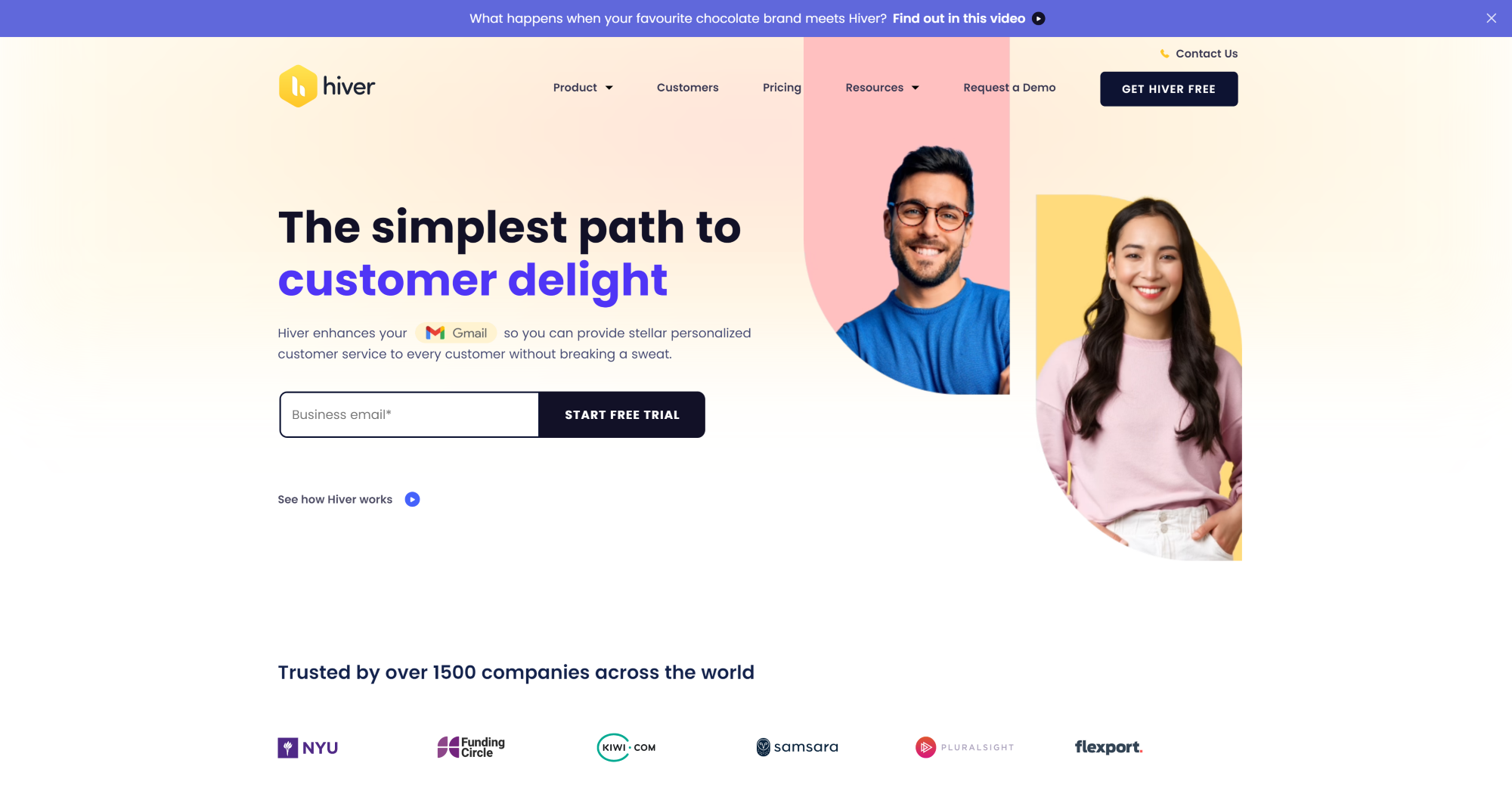
Best help desk software for businesses that use Gmail or Google Apps for their customer support.
Hiver is an exceptional service desk platform built for Google Workspace. It helps more than 1500 companies seamlessly run their contact centers from inside Gmail.
Key features:
- Ticketing
- Workflow management
- Self-service portal
- Performance metrics
- Collaboration tools
Pros:
- Smooth integration with G Suite
- One convenient shared inbox
- Easy to use
Cons:
- The analytics tool isn’t always accurate
- Notifications can be laggy at times
- Filtering tickets can be tricky
Hiver’s customers
Hiver is trusted by many businesses like Course Hero, Upwork, and AppsFlyer.
Pricing
You can start using Hiver’s features and functionalities for $15, $39, or $59 per user per month.
Hiver also offers an option to try their help desk software for free if you sign up for a 7-day free trial.
Detailed comparison
LiveAgent vs. Hiver comparison
Front
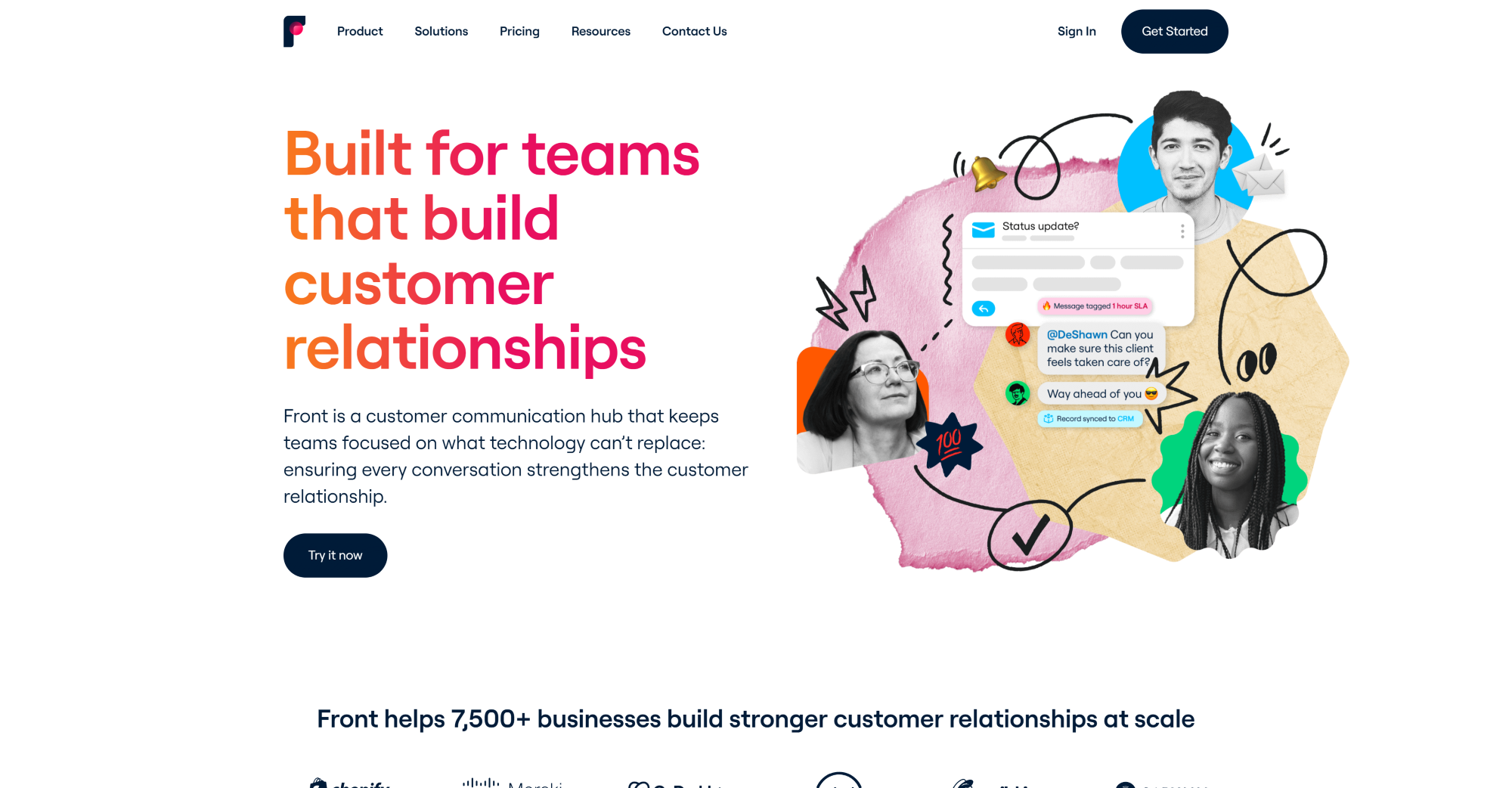
Best help desk software for all the businesses that want to have greater operational efficiency.
Front is used by more than 7500 companies across all industries thanks to its amazing collaboration tools and workflow optimization options.
Key features:
- Ticketing
- Activity dashboard
- Self-service portal
- Reporting and analytics
- Collaboration tools
Pros:
- Internal messages within emails
- Great collaborative chat tools
- Advanced search functionality
Cons:
- Limited language options
- Notifications can be laggy at times
- UI can be laggy
Front’s customers
High-impact teams in various companies use Front, including Instructure, Culture Amp, and Morningside.
Pricing
You can choose from Front’s three pricing options including $19, $49, or $99 per person per month.
There is also an option to sign up for a 7-day free trial to test it out before making a purchase.
Detailed comparison
LiveAgent vs. Front comparison
HubSpot Service Hub
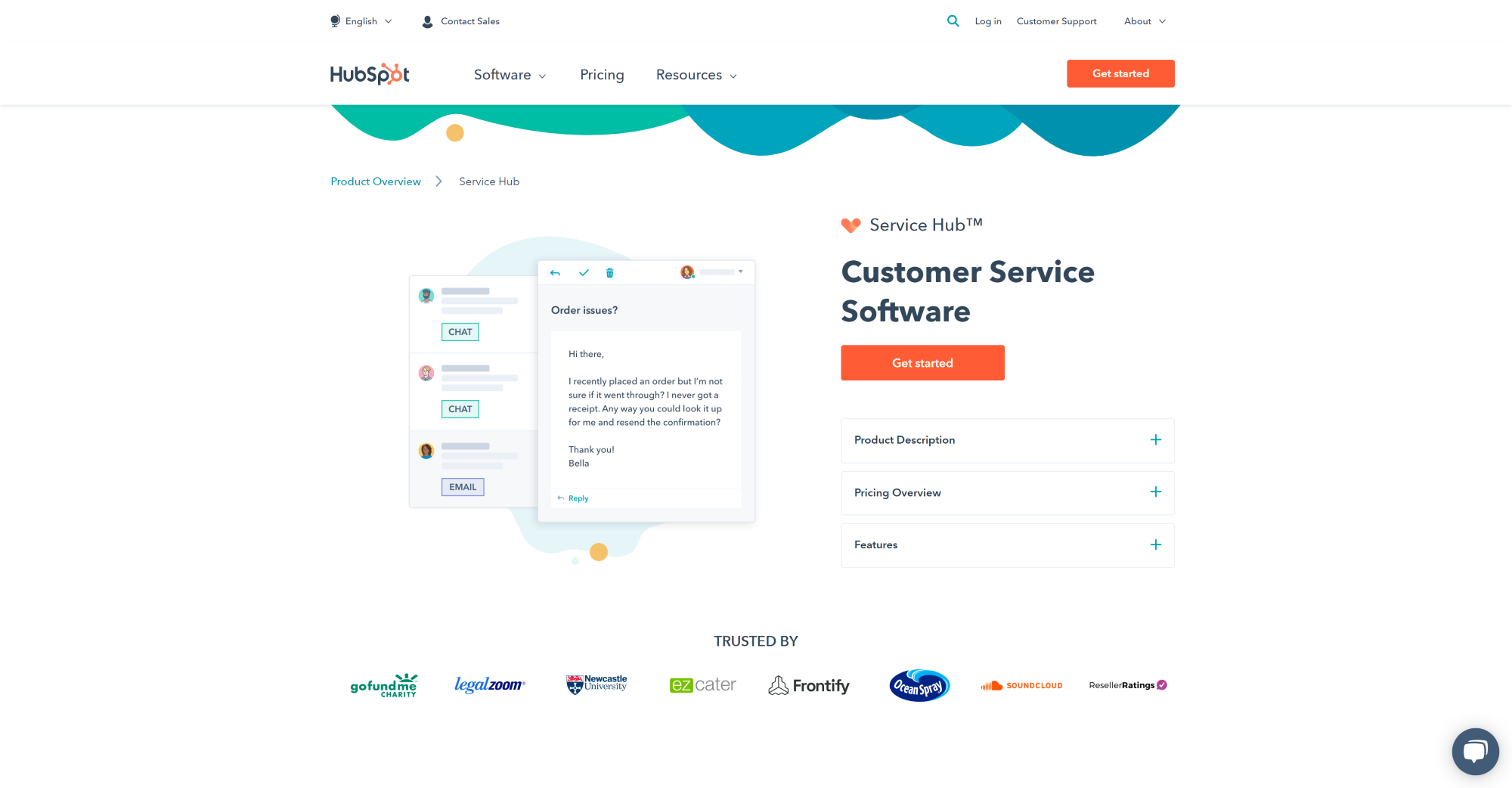
Best help desk software for companies across all industries determined to provide the best customer experience.
HubSpot Service Hub operates in more than 120 countries and serves more than 100 000 satisfied and happy customers.
Key features:
- Interaction tracking
- Multichannel communication
- Self-service portal
- Customizable reports
- Collaboration tools
Pros:
- Robust reporting options
- Easy to set up and use
- Customizable knowledge base
Cons:
- Limited ticketing options
- On a pricier side
- The free plan lacks access to tech support
HubSpot Service Hub’s customers
HubSpot Service Hub’s help desk platform boasts a large customer base including companies like SoundCloud, GoFundMe, and ResellerRatings.
Pricing
Some of HubSpot Service Hub’s tools are available for free. However, to fully experience the potential of this software, you can choose from three pricing plans including €41, €414, or €1104 per month.
Besides these options, you can sign up for a free trial to decide if it is the right technology investment for you.
Detailed comparison
LiveAgent vs. HubSpot Service Hub comparison
TeamSupport
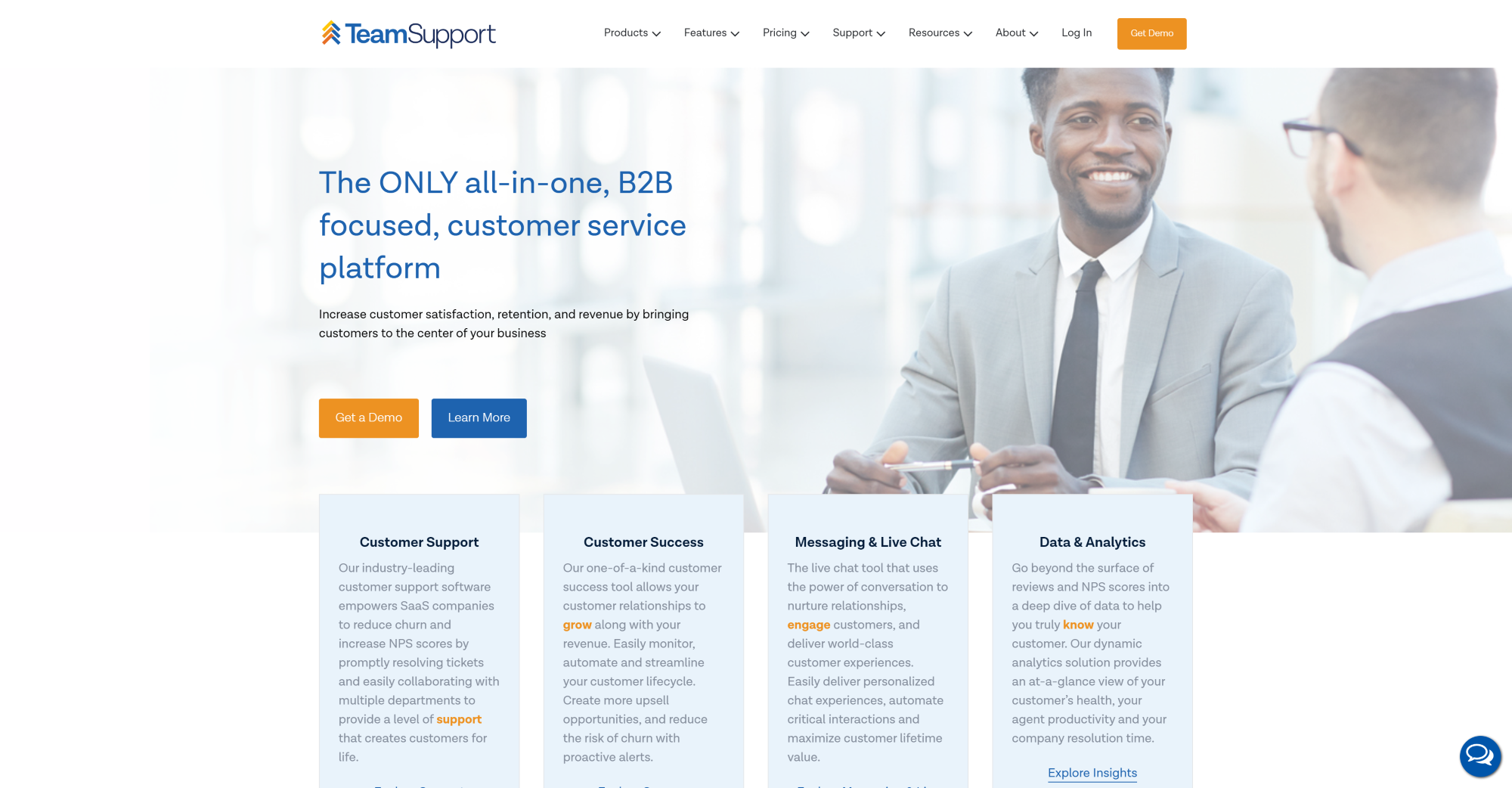
Best help desk software for companies handling lower volume but higher complexity tickets.
This B2B-focused help desk software option helps its customers deliver the best customer care possible.
Key features:
- Ticketing
- SLAs
- Knowledge base
- Performance metrics
- Customizable branding
Pros:
- Intuitive UI
- Field customization
- Easy to set up
Cons:
- Unintuitive reporting functionality
- Sometimes can be laggy
- Difficult to manage large datasets in bulk
TeamSupport’s customers
Among companies using TeamSupport’s service desk platform, you can find Comcast, Teladoc Health, and Fujifilm.
Pricing
To start using this software, you can decide to go for one of the following subscription plans: $49, $69, or $119 per agent per month.
Detailed comparison
LiveAgent vs. TeamSupport comparison
What is the best help desk software?
We can agree that there are many options to choose from. Don’t worry, we’ve picked out the top 5 for you to compare.
- LiveAgent – With a Capterra rating of 4.7, this is the best option for all those who seek a help desk solution that is affordable and has a wide repertoire of features. Another reason why LiveAgent is the top help desk software for your business is that it helps increase conversions, drive sales, and create the best holistic customer experience no matter the industry you are in.
- Zendesk – Having a client base of more than 160 000 businesses and a 4.4 Capterra rating, Zendesk is an amazing opportunity for every company that is trying to build relationships with their customers through engagement and great customer support.
- Jira Service Management – Boasting a 4.4 rating on Capterra, Jira Service Management will make implementing the agile methodology in your company a piece of cake.
- TeamSupport – If you try to provide complex and customer-focused services, TeamSupport might be just the solution for you. With a Capterra rating of 4.5, you can rest assured that this help desk software option will not disappoint.
- Salesforce Service Cloud – Bringing AI and automation to your customer service operations has never been easier. Salesforce Service Cloud boasts a 4.5 rating on Capterra, so you know you’ll be investing in software of the best quality.
Top 5 help desk software compared
| Help Desk software | LiveAgent Try the top help desk software for free! No credit card required. | Zendesk | Jira Service Management | TeamSupport | Salesforce Service Cloud |
|---|---|---|---|---|---|
| Capterra rating Overall software ratings from verified users on Capterra. | 4.7 (approx. 1k reviews) | 4.4 (approx. 2k+ reviews) | 4.4 (approx. 300+ reviews) | 4.5 (approx. 800 reviews) | 4.4 (approx. 500 reviews) |
| Web-based | |||||
| Free version | LiveAgent offers free version. | Zendesk doesn't offer free version. | Jira Service Management offers free version. | TeamSupport doesn't offer free version. | Salesforce Service Cloud doesn't offer free version. |
| Free trial | LiveAgent offers free trial. | Zendesk offers free trial. | Jira Service Management offers free trial. | TeamSupport doesn't offer free trial. | Salesforce Service Cloud offers free trial. |
| Starting price | $15/agent/month LiveAgent help desk software prices start at $15/agent/month. | $19/agent/month Zendesk help desk software prices start at $19/agent/month. | $20/agent/month Jira Service Management's help desk software prices start at $20/agent/month. | $49/agent/month TeamSupport help desk software prices start at $49/agent/month. | $25/agent/month Salesforce Service Cloud help desk software prices start at $25/agent/month. |
Mistakes to avoid when buying a help desk software
- Insufficient staff training – You can invest in the best, most reliable feature-rich help desk software, if your team isn’t able to harness its full potential, it will not do you any good. Make sure that the customer service agents and other employees are properly trained and can interact with the software. You can do this by hiring a licensed coach, holding seminars, or even by studying and discussing available documentation.
- No needed features – Don’t hurry while picking out the software you want to purchase. Study the features it offers. Does it provide everything you need? Are there any limitations that are a deal-breaker for you? Ask questions and be critical before you buy. You don’t want to end up realizing down the line that your help desk software solution doesn’t have enough features for you to be successful.
- Not taking full advantage of the trial period – If the provider you decide to go with offers a trial period, use it to the max. Try everything you can, study the software, make mistakes and learn from them. That’s what the free trial period is about. See all the functionalities and powerful features but also point out the quirks the software inevitably comes with.
- Discount dealing – Let’s be honest, we all like it when we can bargain a good price. However, in a product so deeply ingrained in your day-to-day contact center activities, you need to be careful and pay attention to what is worth paying a higher price for.
- Not looking into the future – Operating a successful contact center is a marathon, not a sprint. Look into the future. Consider later expansion, make plans in advance, and based on those, decide on the online help desk software that does not only serve you now but can also be a valuable part of your business in the future.
What to ask on a demo call about help desk software and the company
Some of the most common questions asked on demo calls in regards to help desk software are:
- Why is your solution better than your competitors?
- What is the difference between you and others?
- How does your billing work?
- How many agents can I assign to a department?
- Can I create a custom agent role?
- Is there an option to have an agent on a different plan?
- How can I avoid cherry-picking?
- Where can I see agent statistics?
- Is there any limit on the number of connected email accounts?
- Can I merge a ticket?
- Can I split a ticket?
- Is it possible to postpone a ticket?
- How long are the data stored?
Implementation of help desk software
The implementation of LiveAgent’s help desk software can be generally done rather quickly.
Here are the steps you need to take to get everything up and running.
- Identify all communication channels that you want to use
- Outline which departments, statuses, and ticket flows you will need
- Book a demo call or consultation with the helpdesk software provider to understand how the tool can fit your use case
- Create a free trial account
- Add test agents
- Set up channels: connect emails, create chat button, connect VoIP number, etc.
- Set up a customer portal
- Set up automation for ticket categorization and routing
Conclusion
The best all-in-one help desk software
Although determining the best all-encompassing customer service software for each business is a bit tricky, the one you can rely on the most is LiveAgent help desk software. It not only offers a great amount of essential and advanced features, but it also has more than 150 integrations so you know that you can create a unified experience for your clients and boost customer retention.
The best help desk software with built-in ticketing, live chat, and call center
LiveAgent is a clear winner in this category. It offers a truly omnichannel experience with its amazing built-in ticketing software, the fastest chat widget on the market, and an amazing call center solution.
The best feature-rich help desk software
Different businesses have different requirements. However, LiveAgent online help desk software is the best based not only on quantity but also on the quality of its features. It will help you boost agent productivity while keeping the customer at the center of your business operations.
The best value for the price help desk software
Again, LiveAgent shines here. With its free-of-charge option, it is truly accessible to everybody, no matter whether you operate a small startup or a multinational company. You can even scale up or down based on your needs so you can be sure that you’re always getting exactly what you need.
The highest-rated help desk software
LiveAgent consistently boasts high ratings on sites like Capterra, TrustRadius, and G2. The community enjoys its wide range of features and integrations at an affordable price.
The easiest help desk software to set up & use, and integrate
If you’re looking for help desk software that is easy to set up, LiveAgent is the option for you. You don’t need to worry about involving your IT department, nor do you need to know how to code. This help desk solution is easily accessible to everybody including those who don’t consider themselves particularly tech-savvy.
You will be
in Good Hands!
Join our community of happy clients and provide excellent customer support with LiveAgent.

Meie veebileht kasutab küpsiseid. Jätkates eeldame Teie luba küpsiste paigaldamiseks, nagu on üksikasjalikult kirjeldatud meie privaatsuse ja küpsiste poliitika.
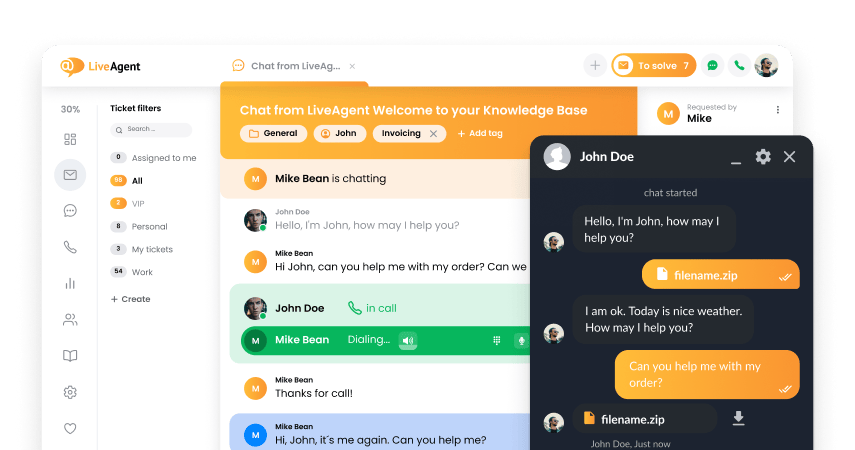
- How to achieve your business goals with LiveAgent
- Tour of the LiveAgent so you can get an idea of how it works
- Answers to any questions you may have about LiveAgent

 Български
Български  Čeština
Čeština  Dansk
Dansk  Deutsch
Deutsch  Español
Español  Français
Français  Ελληνικα
Ελληνικα  Hrvatski
Hrvatski  Italiano
Italiano  Latviešu
Latviešu  Lietuviškai
Lietuviškai  Magyar
Magyar  Nederlands
Nederlands  Norsk bokmål
Norsk bokmål  Polski
Polski  Română
Română  Русский
Русский  Slovenčina
Slovenčina  Slovenščina
Slovenščina  简体中文
简体中文  Tagalog
Tagalog  Tiếng Việt
Tiếng Việt  العربية
العربية  English
English  Português
Português